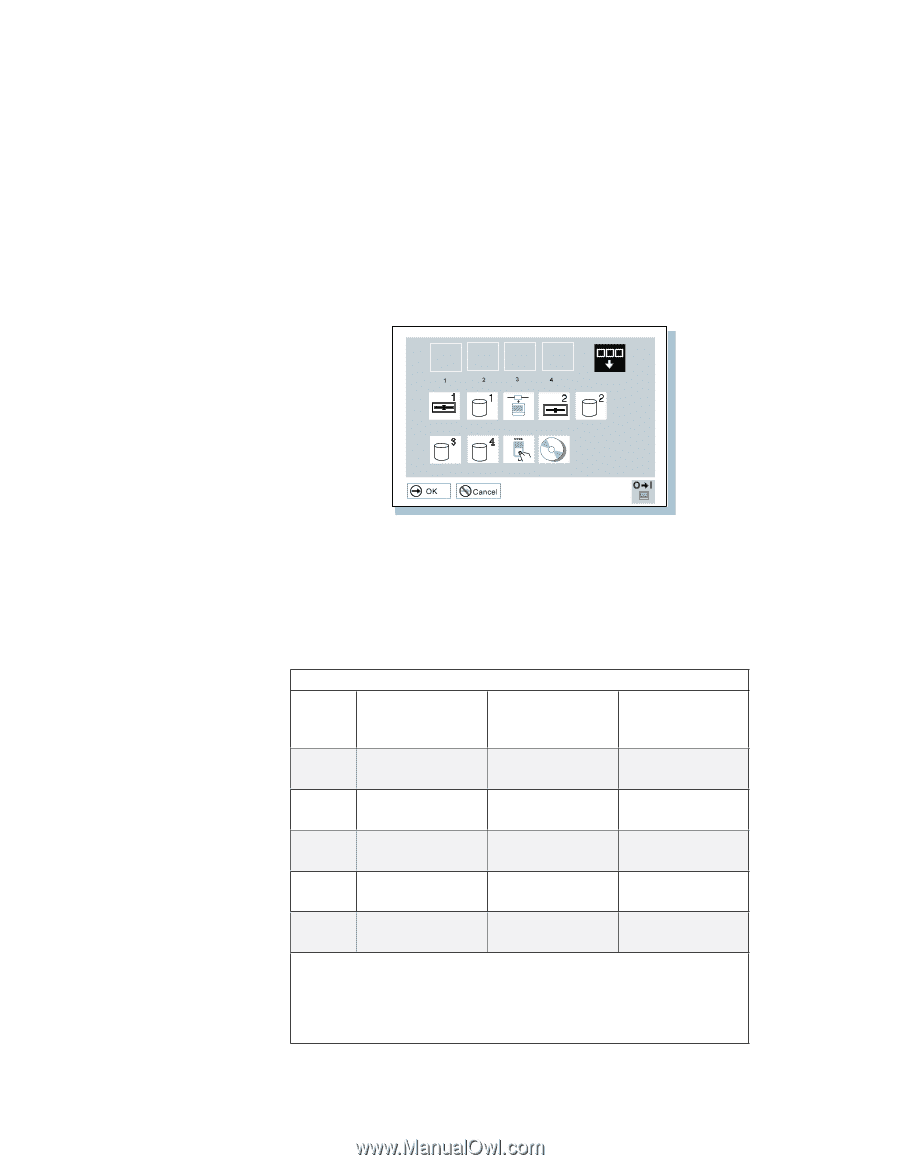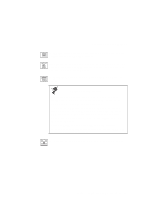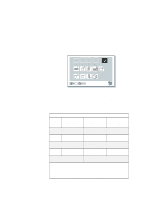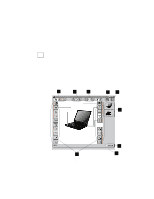Lenovo ThinkPad 770E-ED TP 770X User's Reference that shipped with the system - Page 37
submenu, Power-On
 |
View all Lenovo ThinkPad 770E-ED manuals
Add to My Manuals
Save this manual to your list of manuals |
Page 37 highlights
Functions of Your Computer The Power-On submenu: Reset FDD-1 HDD-1 Network FDD-2 HDD-2 HDD-3 HDD-4 PCMCIA CDROM The FDD-1 icon is the diskette drive in the UltraBay II. If you don't have a diskette drive in the UltraBay II but you have one in the docking station, that diskette drive becomes FDD-1. If you have an additional diskette drive, that drive becomes FDD-2. The following table shows the diskette drives that correspond to FDD-1 or FDD-2: Table 1. Supported Combinations for Diskette Drives Case Diskette Drive in the UltraBay II Diskette Drive in the Docking Station External Diskette Drive Case 1 FDD-1 None None Case 2 None None FDD-1 Case 3 None FDD-1 None Case 4 FDD-1 None FDD-2 Case 5 FDD-1 FDD-2 None Note: The external diskette drive, connecting both the computer and the port replicator, and the diskette drive in the docking station use a common port. You cannot use more than two diskette drives among the three locations at the same time. You can use the diskette drive in the UltraBay II without any restriction, because the port is independent. Chapter 1. Getting Familiar with Your Computer 23