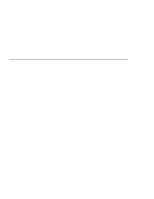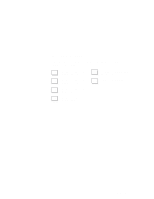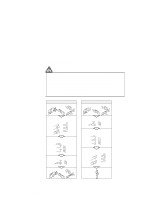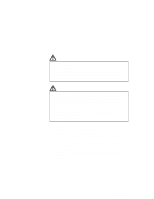Lenovo ThinkPad 770E-ED TP 770X User's Reference that shipped with the system - Page 8
Using a Second CardBus Card, Using the Hard Disk Drive
 |
View all Lenovo ThinkPad 770E-ED manuals
Add to My Manuals
Save this manual to your list of manuals |
Page 8 highlights
Disabling the TrackPoint 69 Attaching an External Monitor 70 Using the Dual Display Function 74 Installing a PC Card 78 Removing the PC Card 80 Using a Docking Station 81 Replacing an UltraBay II Device 90 Hot and Warm Swap Functions 90 Removing and Replacing Devices 93 Device Restrictions 96 Chapter 3. Protecting Your Computer 99 Using Passwords 100 Entering a Password 101 Setting a Password 102 Changing or Removing a Password 104 Using the Personalization Editor 111 Entering Your Personal Data 111 Deleting the Personalization Window 114 Using Locks 115 Using the Security Screw 116 Chapter 4. Solving Computer Problems 117 Hints and Tips 119 Using the Hard Disk Drive 127 Using a Docking Station 127 Using the USB Connector 128 Using the DVD-ROM Drive 128 Using a PC Card 128 Using a Second CardBus Card 129 Using a Microphone 129 Troubleshooting Guide 131 Troubleshooting Charts 132 Error Codes or Messages 134 No Error Codes or Messages 140 Input Problems 140 Suspend or Hibernation Problems 142 LCD Problems 145 Indicator Problems 146 Battery Problems 146 A Hard-Disk-Drive Problem 147 viii IBM ThinkPad 770X User's Reference