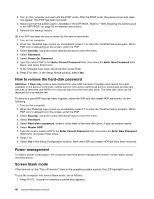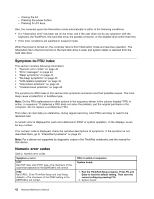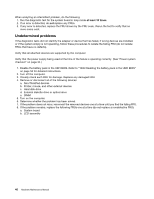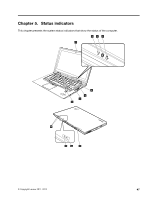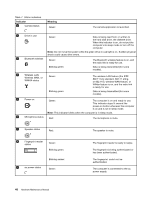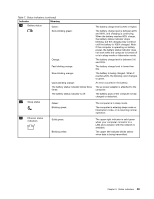Lenovo ThinkPad X1 Hardware Maintenance Manual - Page 50
Error messages, Beep symptoms, Table 2. Numeric error codes continued, Table 3. Error messages
 |
View all Lenovo ThinkPad X1 manuals
Add to My Manuals
Save this manual to your list of manuals |
Page 50 highlights
Table 2. Numeric error codes (continued) Symptom or error 2110 Read error on HDD0 (Main HDD) 2101 Read error on HDD0 (Main HDD) 2112 Read error on HDD2 (Mini SATA) 2200 Machine Type and Serial Number are invalid. 2201 Machine UUID is invalid. FRU or action, in sequence 1. Reseat the hard disk drive. 2. Main hard disk drive. 3. System board. 1. Reseat the hard disk drive. 2. Ultrabay hard disk drive.. 3. System board. 1. Reseat the Mini SATA (mSATA) device. 2. mSATA device. 3. System board. System board. System board. Error messages Table 3. Error messages Symptom or error Fan error. Thermal sensing error. FRU or action, in sequence 1. Fan. 2. Thermal grease. 3. System board. System board. Beep symptoms Table 4. Beep symptoms Symptom or error FRU or action, in sequence One beep and a blank, unreadable, or flashing LCD. 1. Reseat the LCD connector. 2. LCD assembly. 3. External CRT. 4. System board. One long and two short beeps, and a blank or unreadable LCD. 1. System board. 2. LCD assembly. 3. DIMM. Two short beeps with error codes. POST error. See "Numeric error codes" on page 42. Two short beeps and a blank screen. 1. System board. 2. DIMM. Two or more beeps, or a continuous beep. Operating system starts successfully. If a mini-PCI Ethernet card is installed, confirm that Alert On LAN 2 in the ThinkPad Setup program is disabled. Three short beeps, pause, three more short beeps, and one short beep. 1. DIMM. 2. System board One short beep, pause, three short beeps, pause, three more short beeps, and one short beep. Only the cursor appears. Reinstall the operating system. Four cycles of four short beeps and a blank screen. System board (security chip) Five short beeps and a blank screen. System board 44 Hardware Maintenance Manual