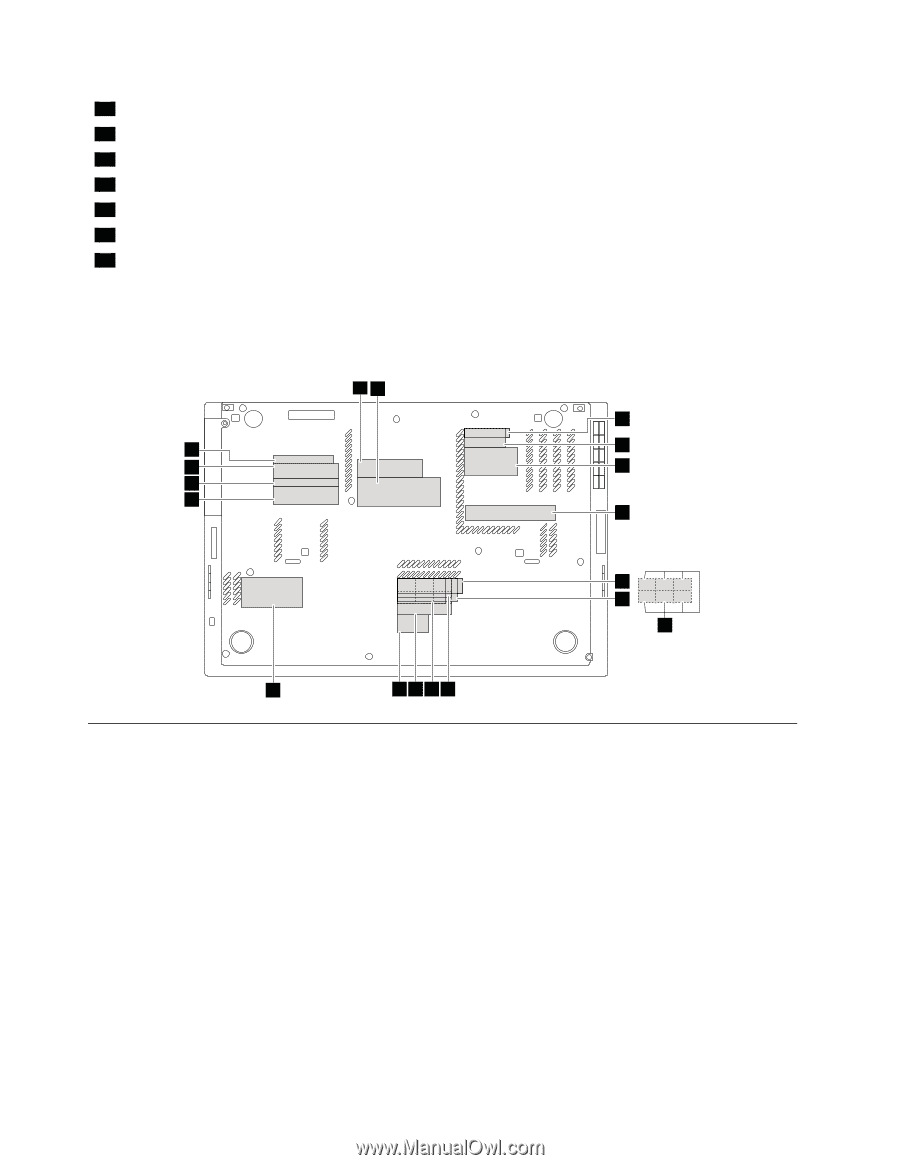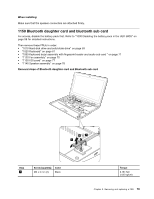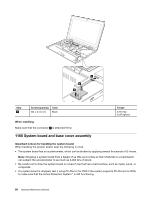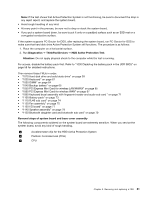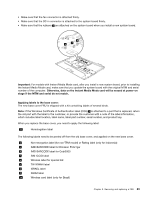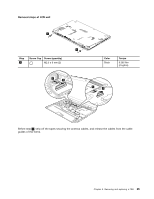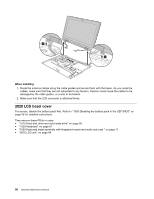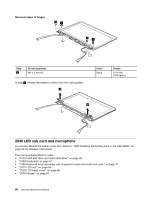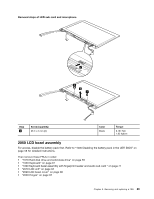Lenovo ThinkPad X1 Hardware Maintenance Manual - Page 90
LCD unit, China 3G WWAN label - 13 3
 |
View all Lenovo ThinkPad X1 manuals
Add to My Manuals
Save this manual to your list of manuals |
Page 90 highlights
11 China 3G WWAN label 12 Bluetooth label (only for Brazil) 13 Brazil WWAN label 14 Asset tag 15 Serial No. label 16 System label 18 FCC label For some models, you need to apply one or two FCC labels. Check the old base cover; if it has two FCC labels, apply both to the new base cover. For the location of each label, refer to the following figure: 12 3 18 4 17 5 16 15 6 7 8 9 14 13 12 11 10 2010 LCD unit For access, disable the battery pack first. Refer to "1000 Disabling the battery pack in the UEFI BIOS" on page 58 for detailed instructions. Then remove these FRUs in order: • "1010 Hard disk drive and solid state drive" on page 59 • "1020 Keyboard" on page 61 • "1090 Keyboard bezel assembly with fingerprint reader and audio sub card " on page 71 84 Hardware Maintenance Manual