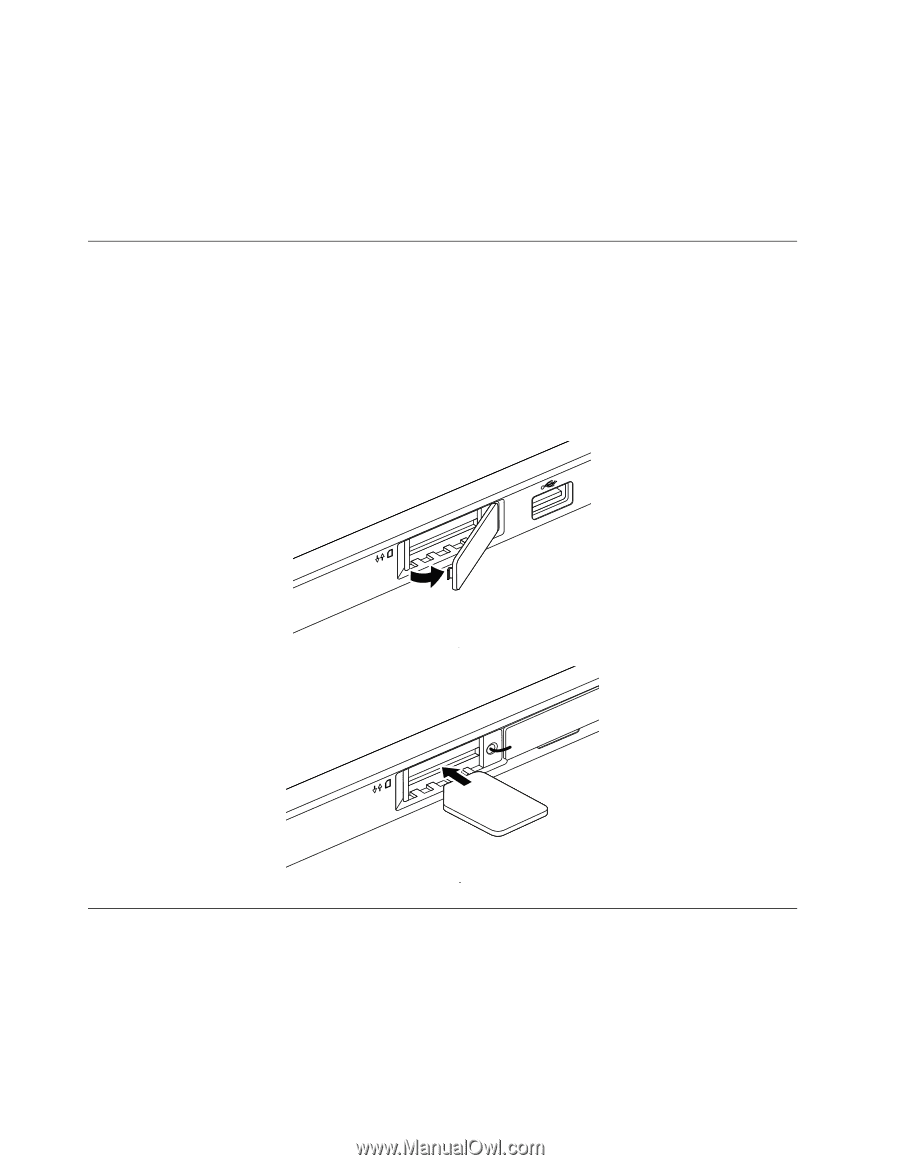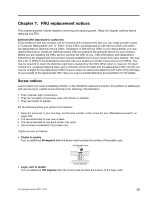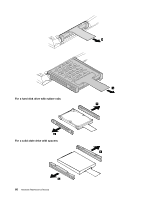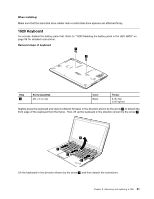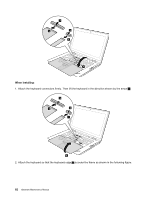Lenovo ThinkPad X1 Hardware Maintenance Manual - Page 64
Before servicing ThinkPad X1 and X1 Hybrid models, 1000 Disabling the battery pack in the UEFI BIOS
 |
View all Lenovo ThinkPad X1 manuals
Add to My Manuals
Save this manual to your list of manuals |
Page 64 highlights
Where you are installing the CRU, Lenovo will ship the CRU to you. CRU information and replacement instructions are shipped with your product and are available from Lenovo at any time upon request. You may find a list of CRUs in the publications that ship with your product or at http://www.lenovo.com/CRUs. You may be required to return the defective part that is replaced by the CRU. When return is required: (1) return instructions, a prepaid shipping label, and a container will be included with the replacement CRU; and (2) you may be charged for the replacement CRU if Lenovo does not receive the defective part within thirty (30) days of your receipt of the replacement CRU. See your Lenovo Limited Warranty documentation for full details. Before servicing ThinkPad X1 and X1 Hybrid models Removing the SIM card: Some models of the ThinkPad X1 and X1 Hybrid you are servicing might have the SIM card that the customer has installed. If the computer you are servicing has the SIM card, remove it before you start the servicing. After you finish the servicing, make sure that you insert the card back into the slot firmly. 1000 Disabling the battery pack in the UEFI BIOS Before servicing the computer, disable the battery pack in the UEFI BIOS. 1. Turn off your computer and disconnect the ac power adapter and all cables from the computer. 2. Turn on your computer. Press F1 to enter the ThinkPad Setup program when the ThinkPad logo is displayed. 3. Select Config ➙ Power. The submenu will be displayed. 58 Hardware Maintenance Manual