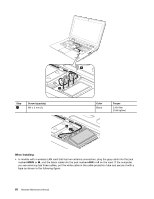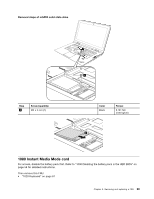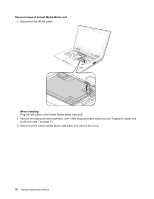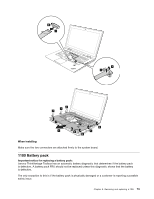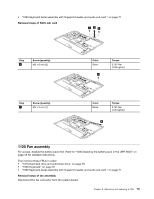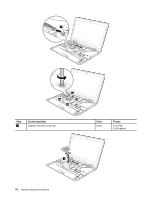Lenovo ThinkPad X1 Hardware Maintenance Manual - Page 77
Keyboard bezel assembly with fingerprint reader and audio sub card
 |
View all Lenovo ThinkPad X1 manuals
Add to My Manuals
Save this manual to your list of manuals |
Page 77 highlights
1 2 Step 3 Screw (quantity) M2 x 3mm (1) 4. The card pops up. Remove the card and save it for future use. Color Black Torque 0.181 Nm (1.85 kgfcm) 1090 Keyboard bezel assembly with fingerprint reader and audio sub card For access, disable the battery pack first. Refer to "1000 Disabling the battery pack in the UEFI BIOS" on page 58 for detailed instructions. Chapter 8. Removing and replacing a FRU 71
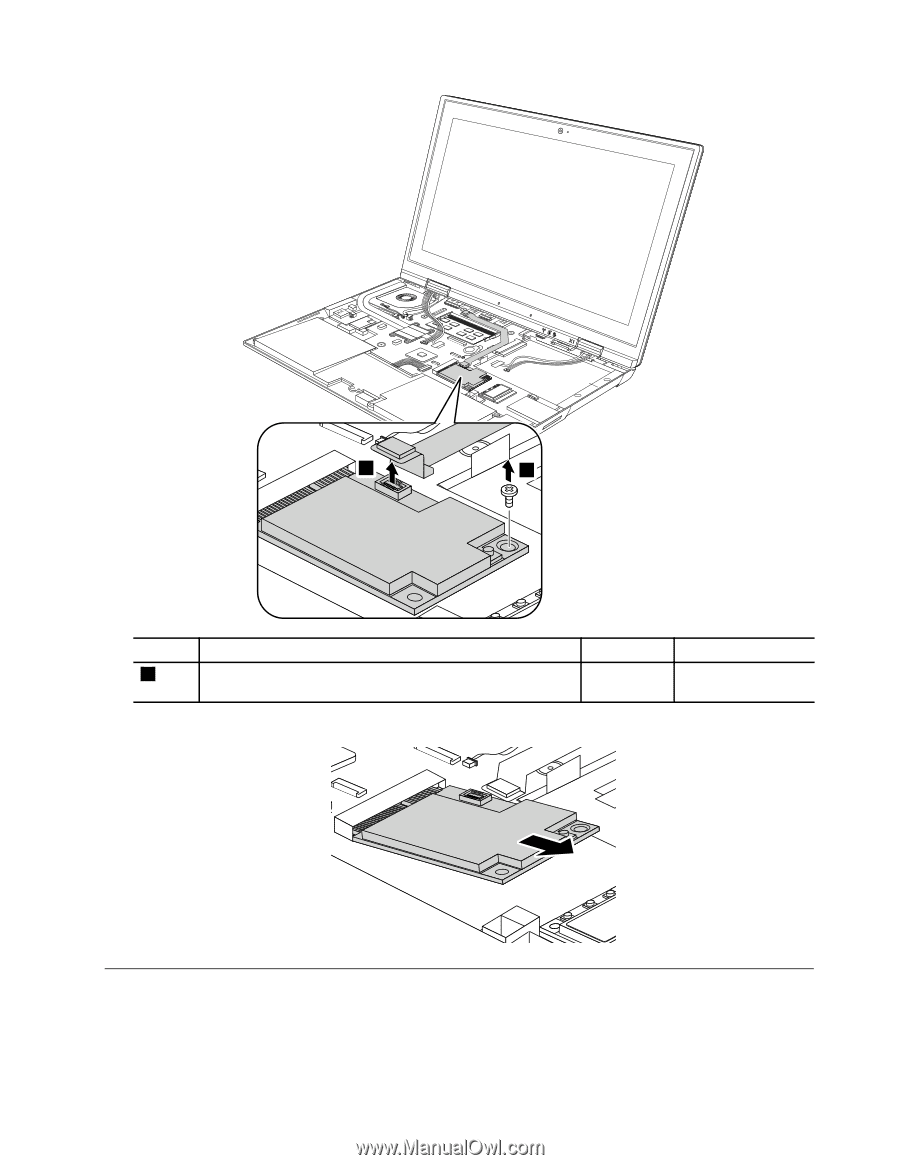
1
2
Step
Screw (quantity)
Color
Torque
3
M2 x 3mm (1)
Black
0.181 Nm
(1.85 kgfcm)
4. The card pops up. Remove the card and save it for future use.
1090 Keyboard bezel assembly with fingerprint reader and audio sub card
For access, disable the battery pack first. Refer to “1000 Disabling the battery pack in the UEFI BIOS” on
page 58 for detailed instructions.
Chapter 8
.
Removing and replacing a FRU
71