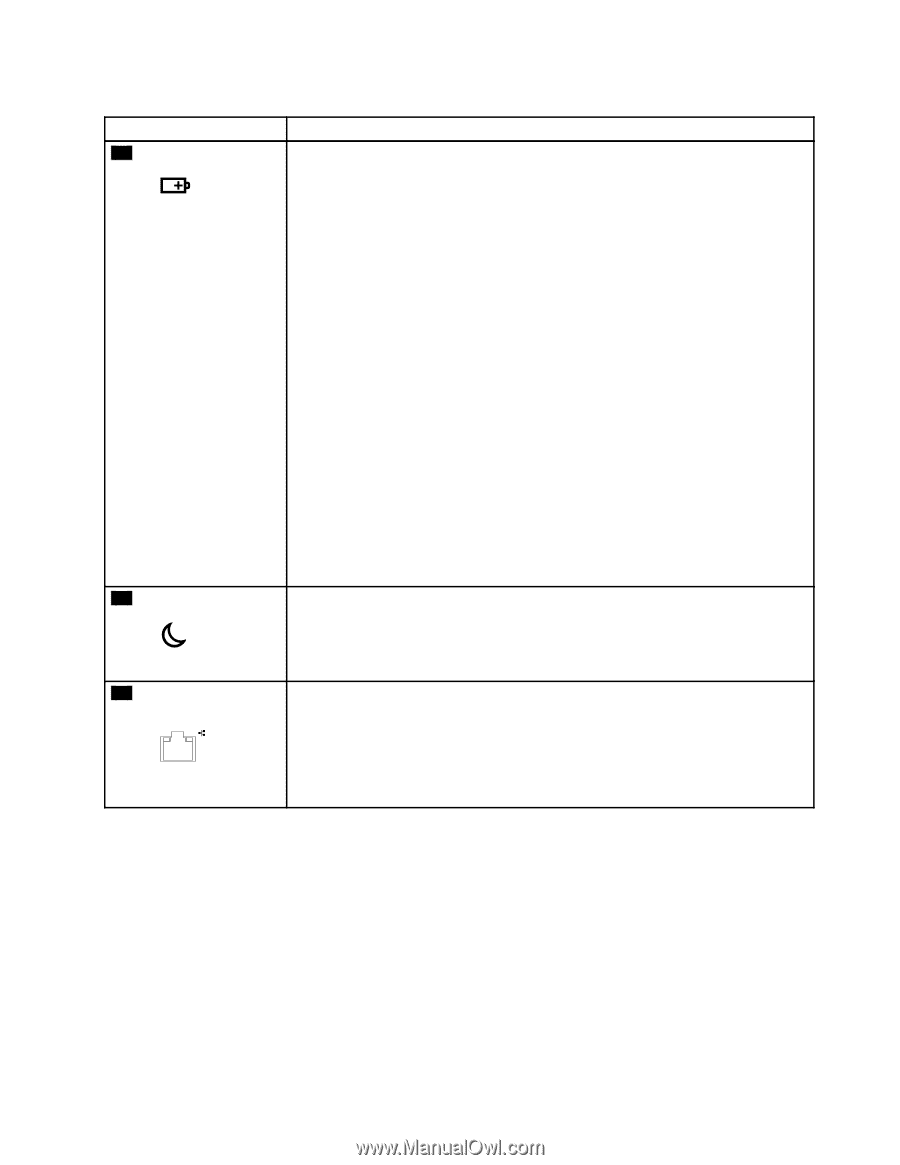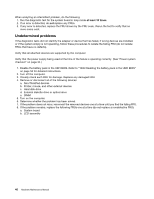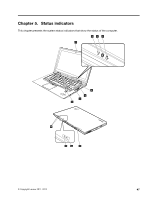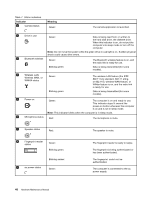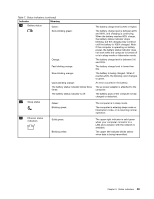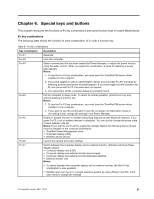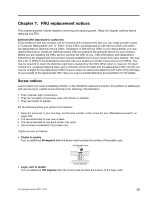Lenovo ThinkPad X1 Hardware Maintenance Manual - Page 55
Indicator, Meaning, Table 7. Status indicators continued
 |
View all Lenovo ThinkPad X1 manuals
Add to My Manuals
Save this manual to your list of manuals |
Page 55 highlights
Table 7. Status indicators (continued) Indicator Meaning 10 Battery status Green: Slow blinking green: 11 Sleep status Orange: Fast blinking orange: Slow blinking orange: Quick blinking orange: The battery status indicator blinks three times: The battery status indicator is off: Green: Blinking green: 12 Ethernet status indicators Solid green: Blinking yellos: The battery charge level is 20% or higher. The battery charge level is between 20% and 80%, and charging is continuing. When the battery reaches 80% charge, the battery status indicator stops blinking, but the charging may continue until the battery is 100% charged. Note: If the computer is operating on battery power, the battery status indicator does not work while the computer is turned off or is in sleep mode or hibernation mode. The battery charge level is between 5% and 20%. The battery charge level is lower than 5%. The battery is being charged. When it reaches 20%, the blinking color changes to green. An error occurred in the battery. The ac power adapter is attached to the computer. The battery pack of the computer is fully charged or detached. The computer is in sleep mode. The computer is entering sleep mode or hibernation mode, or is resuming normal operation. The upper right indicator is solid green when your computer connects to a LAN and a session with the network is available. The upper left indicator blinks yellow when data is being transmitted. Chapter 5. Status indicators 49