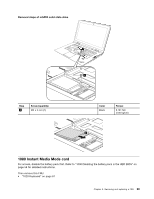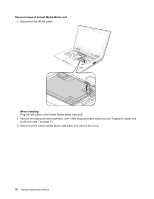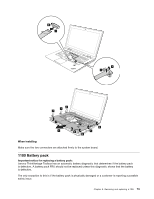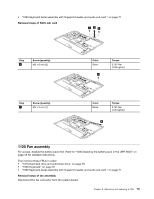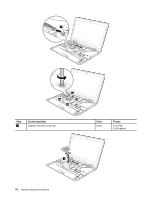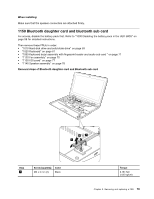Lenovo ThinkPad X1 Hardware Maintenance Manual - Page 80
RJ45 sub card, 1020 Keyboard
 |
View all Lenovo ThinkPad X1 manuals
Add to My Manuals
Save this manual to your list of manuals |
Page 80 highlights
If ThinkVantage Toolbox is not installed in the computer, the customer should download this program before a non-physically damaged battery pack is replaced. Note that the replacement of a physically damaged battery pack is not covered by the warranty. For access, disable the battery pack first. Refer to "1000 Disabling the battery pack in the UEFI BIOS" on page 58 for detailed instructions. Then remove these FRUs in order: • "1010 Hard disk drive and solid state drive" on page 59 • "1020 Keyboard" on page 61 • "1090 Keyboard bezel assembly with fingerprint reader and audio sub card " on page 71 Removal steps of battery pack DANGER Use only the battery specified in the parts list for your computer. Any other battery could ignite or explode. 1 3 2 Step 1 Screw (quantity) M2 x 3 mm (1) Color Black Torque 0.181 Nm (1.85 kgfcm) When installing: Make sure the connector is attached firmly to the system board. 1110 RJ45 sub card For access, disable the battery pack first. Refer to "1000 Disabling the battery pack in the UEFI BIOS" on page 58 for detailed instructions. Then remove these FRUs in order: • "1010 Hard disk drive and solid state drive" on page 59 • "1020 Keyboard" on page 61 74 Hardware Maintenance Manual