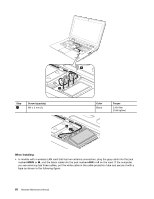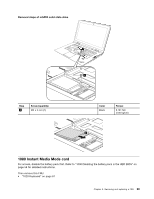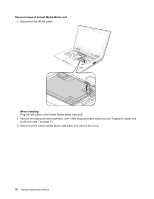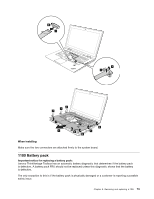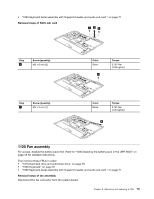Lenovo ThinkPad X1 Hardware Maintenance Manual - Page 76
Removal steps of Instant Media Mode card, When installing, audio sub card
 |
View all Lenovo ThinkPad X1 manuals
Add to My Manuals
Save this manual to your list of manuals |
Page 76 highlights
Removal steps of Instant Media Mode card 1. Disconnect the WLAN cable. When installing: Plug the red cable in the Instant Media Mode card jack. 2. Remove the keyboard bezel assembly. See "1090 Keyboard bezel assembly with fingerprint reader and audio sub card " on page 71. 3. Disconnect the Instant Media Mode card cable and remove the screw. 70 Hardware Maintenance Manual
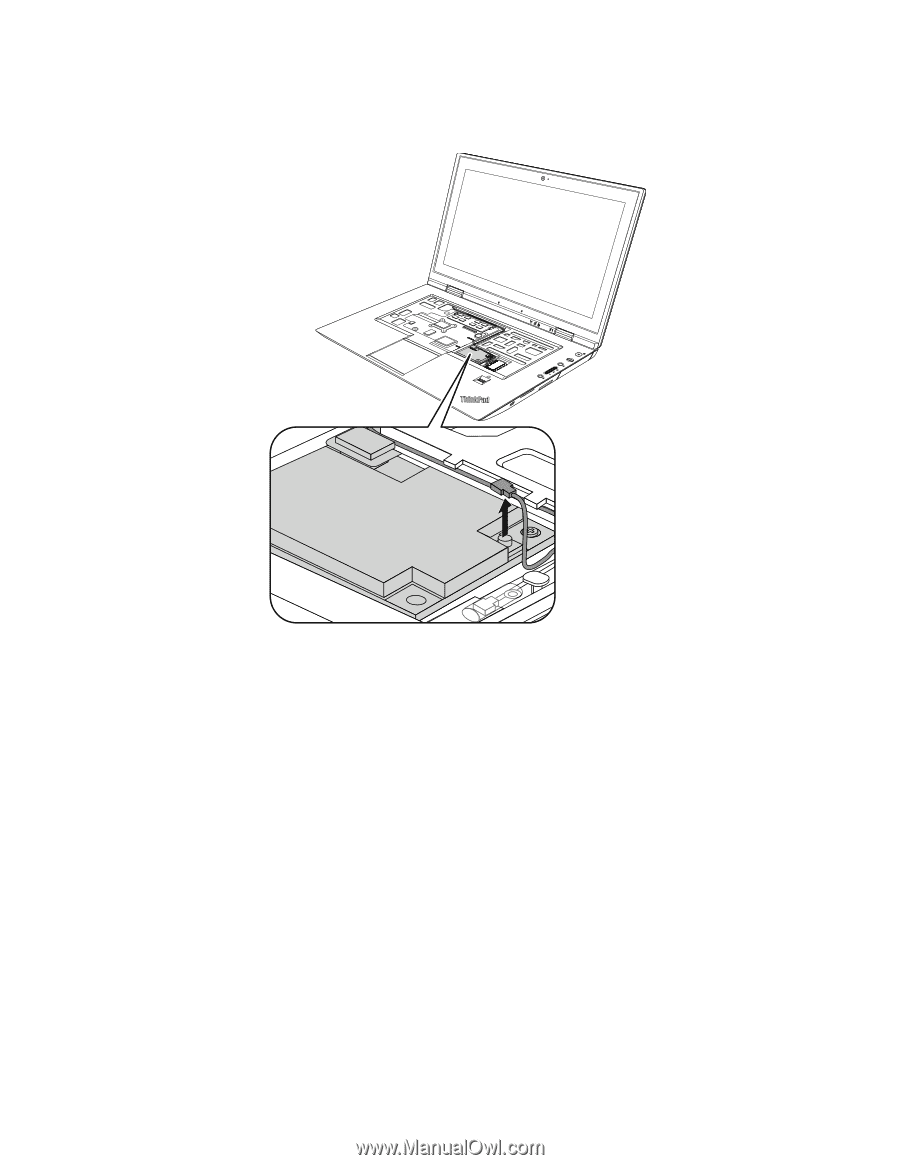
Removal steps of Instant Media Mode card
1. Disconnect the WLAN cable.
When installing
:
Plug the red cable in the Instant Media Mode card jack.
2. Remove the keyboard bezel assembly. See “1090 Keyboard bezel assembly with fingerprint reader and
audio sub card ” on page 71.
3. Disconnect the Instant Media Mode card cable and remove the screw.
70
Hardware Maintenance Manual