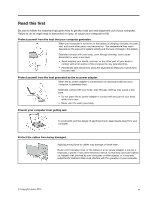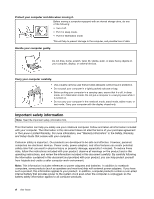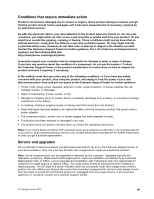Lenovo ThinkPad Yoga 12 (English) User Guide - ThinkPad Yoga 12 - Page 4
Preventing problems .. 79, Recovery overview .. 101 - 5 ports
 |
View all Lenovo ThinkPad Yoga 12 manuals
Add to My Manuals
Save this manual to your list of manuals |
Page 4 highlights
Hard disk passwords 57 Hard disk security 59 Setting the security chip 60 Notice on deleting data from your storage drive. . 61 Using firewalls 62 Protecting data against viruses 62 Chapter 5. Advanced configuration . . 63 Installing a new operating system 63 Installing the Windows 7 operating system . . 63 Installing the Windows 8.1 operating system . 64 Installing device drivers 65 Using the ThinkPad Setup program 65 Main menu 66 Config menu 66 Date and Time menu 69 Security menu 69 Startup menu 74 Restart menu 76 Updating the UEFI BIOS 76 Using system management 76 Chapter 6. Preventing problems . . . 79 General tips for preventing problems 79 Making sure device drivers are current . . . . . 80 Taking care of your computer 81 Cleaning the cover of your computer . . . . 82 Chapter 7. Troubleshooting computer problems 85 Diagnosing problems 85 Troubleshooting 85 Computer stops responding 85 Spills on the keyboard 86 Error messages 86 Beep errors 88 Memory module problems 88 Networking problems 88 Problems with the keyboard and other pointing devices 90 Problems with the display and multimedia devices 91 Battery and power problems 96 Problems with drives and other storage devices 99 A software problem 99 Problems with ports and connectors . . . . 100 Chapter 8. Recovery overview . . . 101 Recovery overview for the Windows 7 operating system 101 Creating and using a recovery media . . . . 101 ii User Guide Performing backup and recovery operations 102 Using the Rescue and Recovery workspace 103 Creating and using a rescue medium . . . . 104 Reinstalling preinstalled applications and device drivers 105 Solving recovery problems 106 Recovery overview for the Windows 8.1 operating system 106 Refreshing your computer 106 Resetting your computer to the factory default settings 107 Using the advanced startup options . . . . 107 Recovering your operating system if Windows 8.1 fails to start 107 Creating and using recovery media . . . . . 107 Chapter 9. Getting support . . . . . 109 Before you contact Lenovo 109 Getting help and service 109 Using diagnostic programs 110 Lenovo Support Web site 110 Calling Lenovo 110 Purchasing additional services 111 Chapter 10. You and your computer 113 Accessibility and comfort 113 Ergonomic information 113 Comfort 114 Accessibility information 114 Traveling with your computer 118 Travel tips 118 Travel accessories 119 Appendix A. Regulatory information 121 Wireless related information 121 Location of the UltraConnect wireless antennas 122 Locating wireless regulatory notices . . . . 123 Certification related information 123 Export classification notice 123 Electronic emission notices 123 Federal Communications Commission Declaration of Conformity 123 Industry Canada Class B emission compliance statement 124 European Union - Compliance to the Electromagnetic Compatibility Directive . . . 124 German Class B compliance statement . . . 124 Korea Class B compliance statement . . . . 125