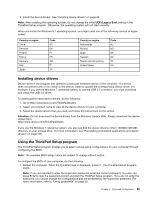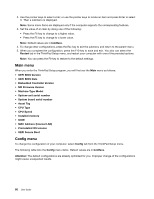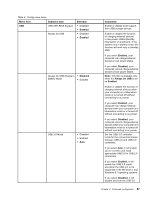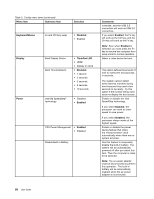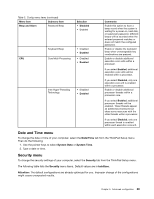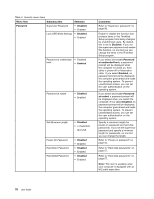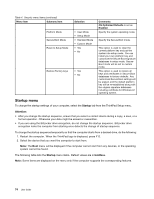Lenovo ThinkPad Yoga 12 (English) User Guide - ThinkPad Yoga 12 - Page 85
Date and Time menu, Security menu, Date/Time, System Date, Security, boldface, Attention
 |
View all Lenovo ThinkPad Yoga 12 manuals
Add to My Manuals
Save this manual to your list of manuals |
Page 85 highlights
Table 3. Config menu items (continued) Menu item Submenu item Beep and Alarm Password Beep Selection • Disabled • Enabled CPU Keyboard Beep Core Multi-Processing • Disabled • Enabled • Disabled • Enabled Intel Hyper-Threading Technology • Disabled • Enabled Comments Enable this option to have a beep sound when the system is waiting for a power-on, hard disk, or supervisor password. Different beeps will be sounded when the entered password matches or does not match the configured password. Enable or disable the keyboard beep when unmanageable key combinations are pressed. Enable or disable additional execution core units within a processor. If you select Enabled, additional execution core units will be enabled within a processor. If you select Disabled, only one execution core unit is enabled within a processor. Enable or disable additional processor threads within a processor core. If you select Enabled, additional processor threads will be enabled. These threads appear as additional processors but share some resources with the other threads within a processor. If you select Disabled, only one processor thread is enabled within each execution core unit. Date and Time menu To change the date or time of your computer, select the Date/Time tab from the ThinkPad Setup menu. Then do the following: 1. Use the pointer keys to select System Date or System Time. 2. Type a date or time. Security menu To change the security settings of your computer, select the Security tab from the ThinkPad Setup menu. The following table lists the Security menu items. Default values are in boldface. Attention: The default configurations are already optimized for you. Improper change of the configurations might cause unexpected results. Chapter 5. Advanced configuration 69