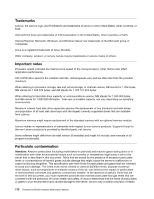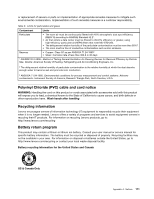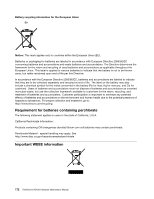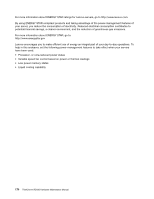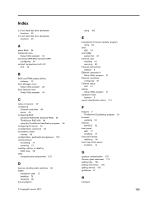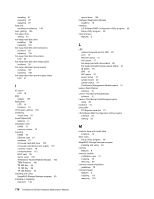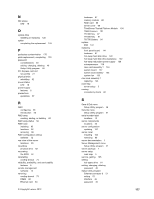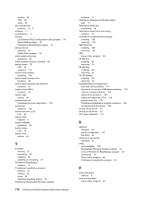Lenovo ThinkServer RD330 Hardware Maintenance Manual - ThinkServer RD330 - Page 189
Index, advanced SATA/SAS hardware RAID
 |
View all Lenovo ThinkServer RD330 manuals
Add to My Manuals
Save this manual to your list of manuals |
Page 189 highlights
Index 2.5-inch hard disk drive backplane locations 29 3.5-inch hard disk drive backplane locations 28 A about RAID 56 Advanced menu Setup Utility program 46 advanced SATA/SAS hardware RAID configuring 63 ambient temperature limit LED LED 20 B BIOS and TMM update utilities software 12 Boot Manager menu Setup Utility program 48 Boot Options menu Setup Utility program 48 C cable connection 30 configuring Ethernet controllers 64 server 45 configuring RAID advanced SATA/SAS hardware RAID 63 ThinkServer RAID 300 58 using the ThinkServer EasyStartup program 58 configuring the server 45 considerations, password 49 consistency check running 62 contamination, particulate and gaseous 170 cooling shroud reinstalling 74 removing 73 creating, adding, or deleting RAID array 60 CRU completing the replacement 153 D devices, handling static-sensitive 68 DIMM installation rules 75 installing 78 removing 80 documentation © Copyright Lenovo 2012 using 165 E EasyUpdate Firmware Updater program using 64 error LED 19 error LEDs system fan 42 Ethernet card installing 81 removing 83 Ethernet connectivity features 9 Ethernet connector 0 Setup Utility program 51 Ethernet controllers configuring 64 Ethernet status LED 21 exiting Setup Utility program 51 expansion slots features 8 export classification notice 173 F features 7 ThinkServer EasyStartup program 53 firmware updating 64 flashing the BIOS 52 front panel LED 17 locations 17 front panel board replacing 141 front view of the server locations 14 G gaseous contamination 170 German gloss statement 173 getting help 165 getting information 165 getting service 165 guidelines 67 H hardware 175