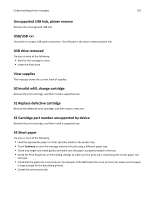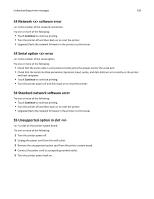Lexmark T656 User's Guide - Page 153
Resetting the printer, Restoring Factory Defaults, Restore Held Jobs?, Routine maintenance needed - maintenance kit reset
 |
View all Lexmark T656 manuals
Add to My Manuals
Save this manual to your list of manuals |
Page 153 highlights
Understanding printer messages 153 Resetting the printer Wait for the message to clear. Restoring Factory Defaults Wait for the message to clear. When factory default settings are restored: • All downloaded resources in the printer memory are deleted. This includes fonts, macros, and symbol sets. • All settings return to the factory defaults except the Display Language setting in the Setup menu and the custom settings in the Serial , Network, Infrared, LocalTalk, and USB menus. Restore Held Jobs? Try one or more of the following: • Touch Continue to restore all held jobs stored on the printer hard disk. • Touch Do not restore if you do not want any print jobs to be restored. Routine maintenance needed The printer needs to have routine maintenance done. Order a maintenance kit, which contains all the items necessary to replace the pick rollers, the charge roll, the transfer roller, and the fuser. Securely clearing disk space The printer hard disk wiping process needs to recover. The message clears when all blocks are cleared. Serial The printer is using a serial cable connection. The serial port is the active communication link. Some held jobs were not restored Touch Continue to delete the specified job. Note: Some held jobs are not restored. They stay on the hard disk and are inaccessible. Staples empty or misfed Load the specified staple cartridge into the finisher to clear the message and continue stapling. Staples low or missing Load the specified staple cartridge in the finisher to clear the message.