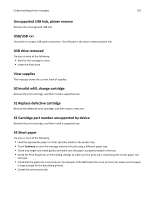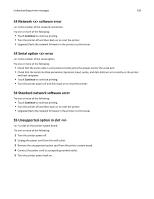Lexmark T656 User's Guide - Page 154
Standard Bin Full, Submitting selection, Too many failed panel logins, Tray <x> Empty, Tray <x> Low
 |
View all Lexmark T656 manuals
Add to My Manuals
Save this manual to your list of manuals |
Page 154 highlights
Understanding printer messages 154 Standard Bin Full Remove the stack of paper from the standard exit bin to clear the message. Submitting selection Wait for the message to clear. Too many failed panel logins The printer is now in a lockout mode because: • You attempted to log in too many times with an incorrect PIN • You attempted to log in using an incorrect password number for access to a printer feature, setting, or menu that you do not have access to. Note: There is a defined limit on the number of login attempts. Once the limit is reached, this message appears and the printer enters a lockout mode. The message remains on the printer control panel, and any further attempts to enter menus is denied until the defined time out expires. The time out duration is set by your system support person. Wait for the message to clear once the time out expires, and then: • Enter the correct PIN to access any held jobs • See your system support person if you need a password number to enter a specific printer feature, setting, or menu that is blocked from your use without the number. Tray Empty Load paper in the tray to clear the message. Tray Low Load paper in the specified tray to clear the message. Tray Missing Insert the specified tray into the printer. Unsupported disk An unsupported printer hard disk has been installed. Remove the unsupported device, and then install a supported one. Unsupported USB device, please remove Remove the unrecognized USB device.