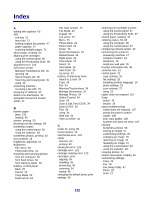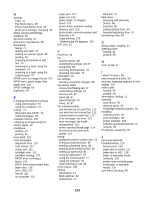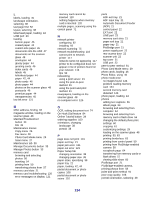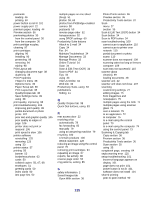Lexmark X8350 User's Guide for Windows - Page 134
On Hook Dial feature, Photo Editor, using
 |
UPC - 734646098717
View all Lexmark X8350 manuals
Add to My Manuals
Save this manual to your list of manuals |
Page 134 highlights
L labels, loading 45 landscape orientation, selecting 38 last page first 52 layout, selecting 38 letterhead paper, loading 44 LINE port 23 loading banner paper 46 coated paper 44 custom size paper 45 documents into the ADF 47 documents on the scanner glass 48 envelopes 44 glossy paper 44 greeting cards 46 index cards 46 labels 45 letterhead paper 44 paper 42, 44 photo cards 46 photo paper 44 photos on the scanner glass 48 postcards 46 premium paper 44 transparencies 45 low ink error 121 M MAC address, finding 92 magazine articles, loading on the scanner glass 48 Maintain/Troubleshoot button 34 link 35 Maintenance menus Copy menu 26 Fax menu 28 Photo Card Mode menu 29 Scan menu 27 Maintenance tab 38 Manage Documents button 33 Manage Photos button 33 memory card browsing and selecting photos 56 inserting 54 printing from 59 transferring photos from 57 memory card slots 21 memory card troubleshooting 120 error messages on display 121 memory card cannot be inserted 120 nothing happens when memory card is inserted 120 multiple pages, scanning using the control panel 71 N network printer configuring 92 installing 92 network scanning 75 network troubleshooting 116 cannot print to network printer 117 network name not appearing 117 printer to be configured does not appear in list of printers found on your network 116 tips 92 networking using a print server 91 using the peer-to-peer method 91 using the point-and-print method 91 newspapers, loading on the scanner glass 48 no computer error 125 O OCR, editing document text 74 On Hook Dial feature 84 Online Tutorial button 34 ordering supplies 100 orientation, changing landscape 38 portrait 38 P page does not print 101 paper exit tray 21 paper jam error 121 paper out error 123 Paper Setup tab changing orientation 38 changing paper size 38 paper sizes, specifying 38 paper tray 21 paper, loading 42, 44 partial document or photo copies 108 partial document or photo scans 110 parts ADF exit tray 21 ADF input tray 21 Automatic Document Feeder (ADF) 21 control panel 22 EXT port 22 LINE port 23 memory card slots 21 paper exit tray 21 paper tray 21 PictBridge port 21 power supply port 22 rear access door 22 scanner unit 22 top cover 21 USB port 22 peer-to-peer method 91 Photo Card Mode menu 29 photo cards, loading 46 Photo Editor, using 40 photo mode error no images found 124 problem reading memory card 124 second memory card detected 124 photo paper, loading 44 photos adding text captions 65 album page 64 browsing and selecting from computer 64 browsing and selecting from memory card or flash drive 56 changing the default photo print settings 60 cropping 61 customizing settings 29 loading on the scanner glass 48 printing 59, 63 printing borderless 63 printing from control panel 59 printing from PictBridge-enabled camera 58 scrapbook page 64 transferring from memory cards or flash drives 57 viewing slide show 60 PictBridge port 21 PictBridge-enabled camera, printing photos from 58 point-and-print method 91 poor copy quality 108 portrait orientation, selecting 38 134