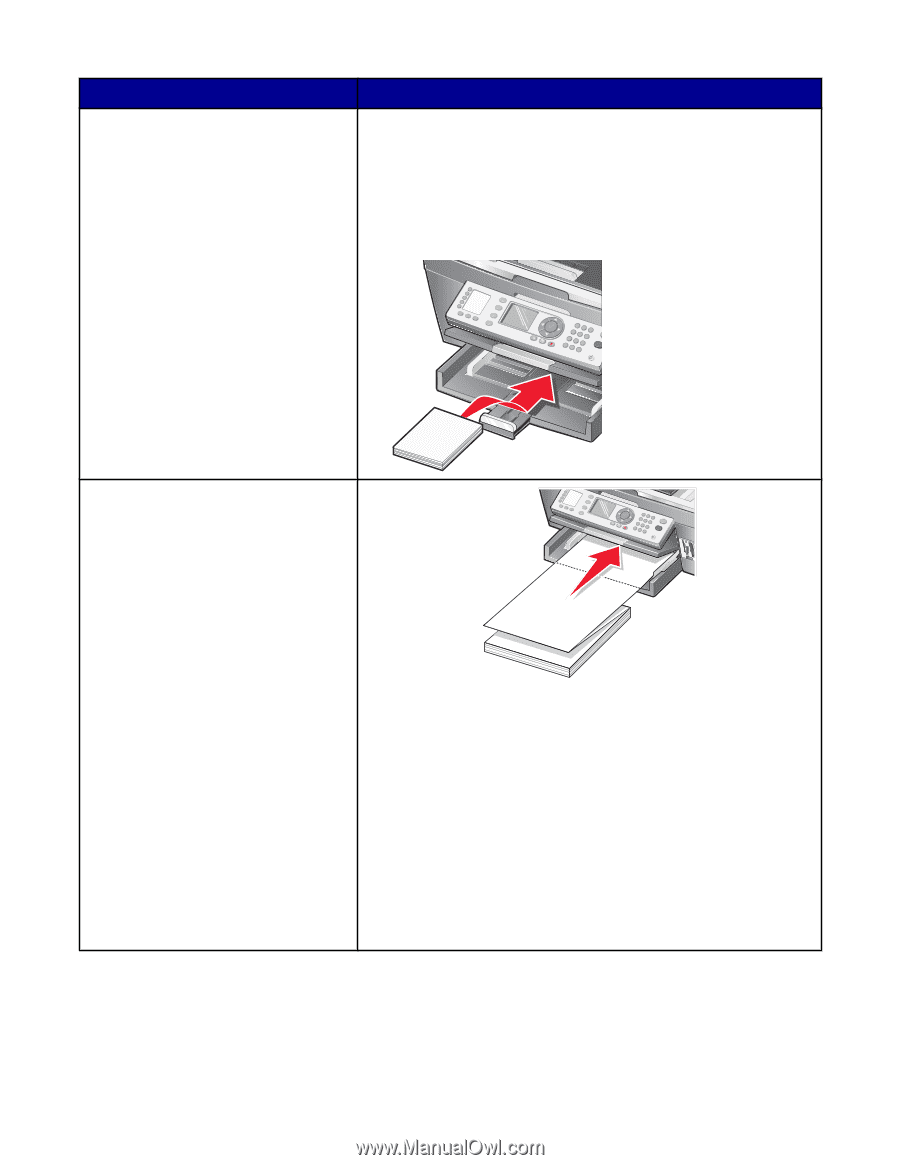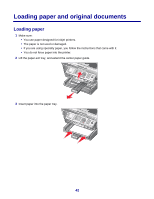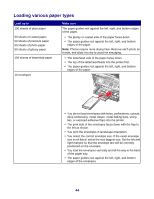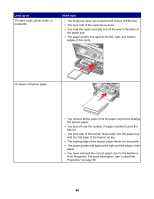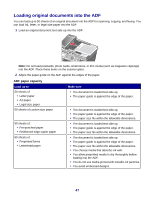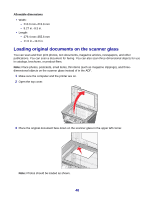Lexmark X8350 User's Guide for Windows - Page 46
Print Properties. For more information, see Using Print
 |
UPC - 734646098717
View all Lexmark X8350 manuals
Add to My Manuals
Save this manual to your list of manuals |
Page 46 highlights
Load up to 25 index cards, photo cards, or postcards Make sure • The thickness does not exceed 0.025 inches (0.635 mm). • The print side of the cards faces down. • You load the cards vertically and all the way to the back of the paper tray. • The paper guides rest against the left, right, and bottom edges of the cards. 20 sheets of banner paper • You remove all the paper from the paper tray before loading the banner paper. • You tear off only the number of pages needed to print the banner. • The print side of the banner faces down into the paper tray with the first page of the banner on top. • The leading edge of the banner paper feeds into the printer. • The paper guides rest against the right and left edges of the paper. • You have selected the correct paper size for the banner in Print Properties. For more information, see "Using Print Properties" on page 38. 46