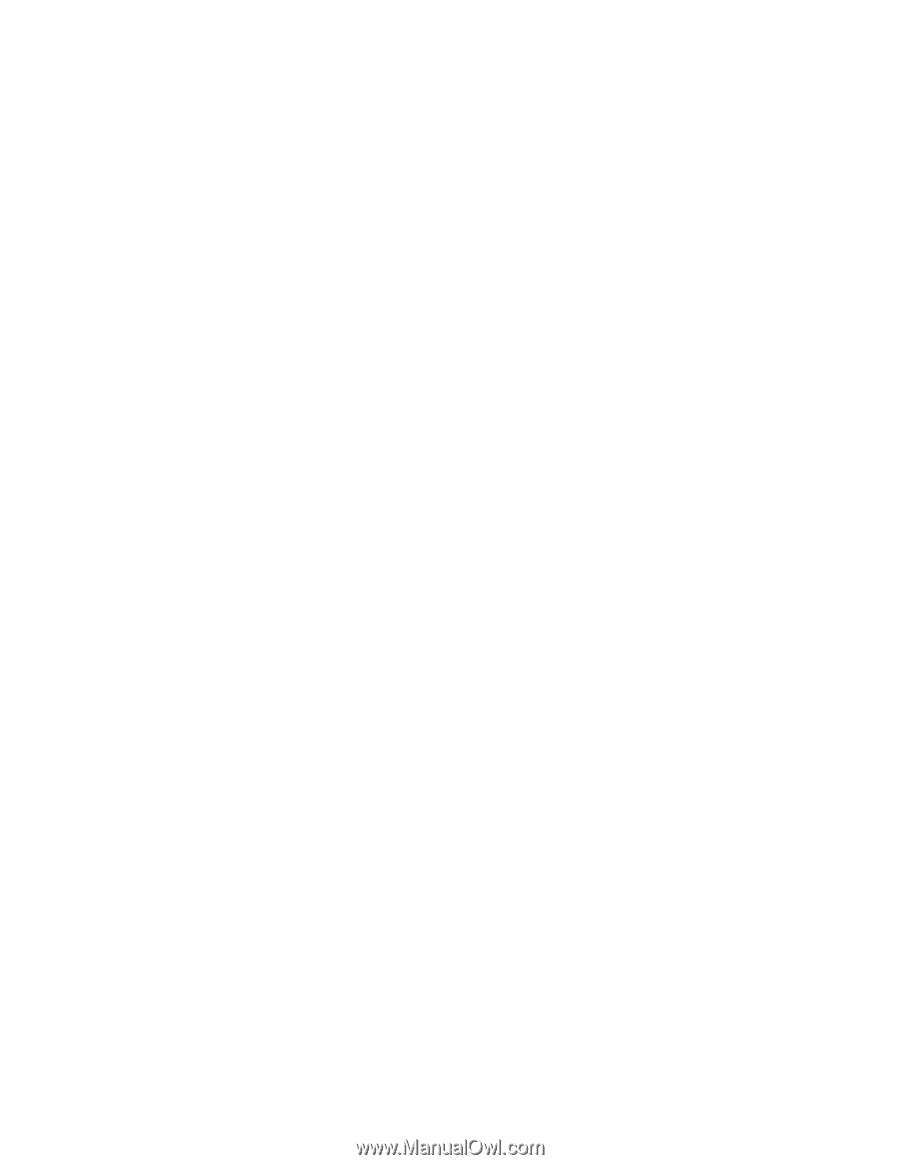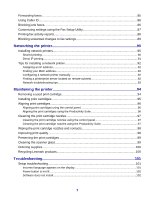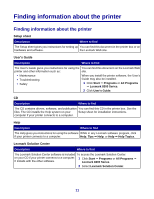Forwarding faxes
................................................................................................................
85
Using Caller ID
....................................................................................................................
86
Blocking junk faxes
.............................................................................................................
86
Customizing settings using the Fax Setup Utility
................................................................
87
Printing fax activity reports
..................................................................................................
88
Blocking unwanted changes to fax settings
........................................................................
89
Networking the printer
....................................................................................
90
Installing network printers
...................................................................................................
90
Shared printing
............................................................................................................................
90
Direct IP printing
..........................................................................................................................
91
Tips for installing a network printer
.....................................................................................
92
Assigning an IP address
..............................................................................................................
92
Finding your MAC address
..........................................................................................................
92
Configuring a network printer manually
.......................................................................................
92
Finding a printer/print server located on remote subnets
............................................................
92
Network troubleshooting tips
.......................................................................................................
92
Maintaining the printer
....................................................................................
94
Removing a used print cartridge
.........................................................................................
94
Installing print cartridges
.....................................................................................................
95
Aligning print cartridges
......................................................................................................
96
Aligning print cartridges using the control panel
..........................................................................
96
Aligning the print cartridges using the Productivity Suite
.............................................................
96
Cleaning the print cartridge nozzles
....................................................................................
97
Cleaning the print cartridge nozzles using the control panel
.......................................................
97
Cleaning the print cartridge nozzles using the Productivity Suite
................................................
97
Wiping the print cartridge nozzles and contacts
.................................................................
98
Improving print quality
.........................................................................................................
98
Preserving the print cartridges
............................................................................................
99
Cleaning the scanner glass
.................................................................................................
99
Ordering supplies
..............................................................................................................
100
Recycling Lexmark products
.............................................................................................
100
Troubleshooting
............................................................................................
101
Setup troubleshooting
.......................................................................................................
101
Incorrect language appears on the display
................................................................................
101
Power button is not lit
................................................................................................................
102
Software does not install
...........................................................................................................
102
7