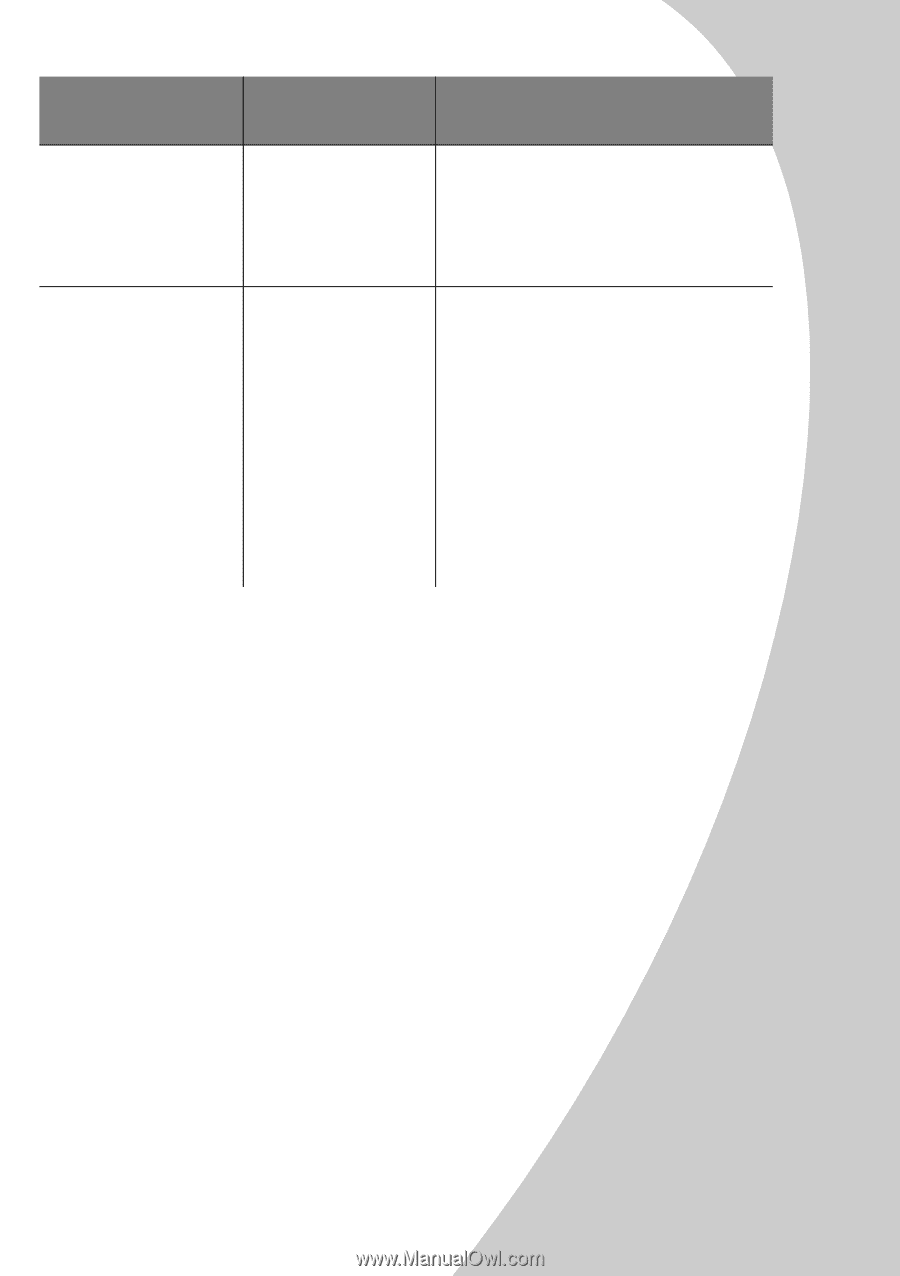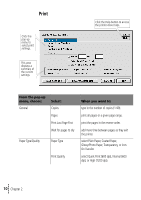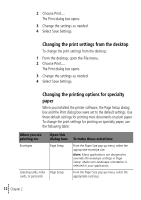Lexmark Z32 Color Jetprinter User's Guide for Windows 95, Windows 98, and Maci - Page 15
Changing the settings, Changing the print settings from an, application
 |
View all Lexmark Z32 Color Jetprinter manuals
Add to My Manuals
Save this manual to your list of manuals |
Page 15 highlights
Basic printing for Macintosh From the pop-up menu, choose: Color Background Printing Select: When you want to: ColorSync Color Matching select a printer profile to match the color on the screen to the color in the document. Built-in Color Matching let the printer driver match the color on the screen to the color in the document. Print in Foreground print quickly. Print in Background Note: Do not use your system while the document is printing. •print most documents. •select an exact date and time for the document to print. •mark a print job as Urgent. •put a print job on hold. Note: You may use your system while the document is printing. Changing the page settings To change the paper size, orientation, scaling, and watermark settings: 1 From the File menu, choose Page Setup. The Page Setup dialog box opens. 2 Change the settings as needed. 3 Select OK. Changing the print settings from an application To change the print settings from an application (for example, word processing, spreadsheet, graphics, and so on): 1 Open the application's File menu. • Basic printing for Macintosh • • • 11 •