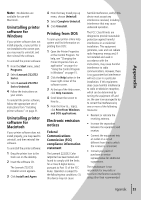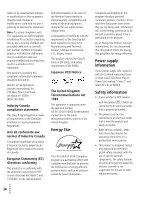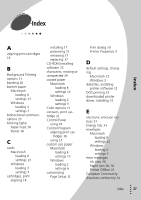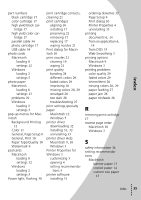Lexmark Z32 Color Jetprinter User's Guide for Windows 95, Windows 98, and Maci - Page 42
Paper Type/Quality op
 |
View all Lexmark Z32 Color Jetprinter manuals
Add to My Manuals
Save this manual to your list of manuals |
Page 42 highlights
F Federal Communications Commission compliance information statement 33 flashing lights 30 foils Macintosh loading 8 settings 13 Windows loading 2 settings 6 G General options 9, 10 glossy paper Macintosh loading 8 settings 13 Windows loading 2 settings 5 greeting cards Macintosh loading 8 settings 12 Windows loading 2 settings 5 I improving print quality 18 index cards Macintosh loading 8 settings 12 Windows loading 2 settings 5 Industry Canada compliance statement 34 Ink Low message 30 installing print cartridge 17 printer software 31, 32 intermittent printing 28 Internet printing 3 iron-on transfers Macintosh loading 8 settings 13 Windows loading 2 settings 6 L last page first Macintosh 10 Windows 3 lights Paper Feed 30 patterns 30 Power 17 loading paper Macintosh 7 Windows 1 M Mac OS 8.6 7 Mac OS 9 7 Macintosh basics 7 installing printer soft- ware 31 locks up 32 margins, minimum settings 27 messages, error Ink Low 30 Paper Jam 30 Printer Offline 25 N notices electronic emission 33 Energy Star 34 European Community directives conformity 34 FCC statement 33 Industry Canada compliance statement 34 safety information 34 warranty 35 nozzles, print cleaning 19 wiping 21 O ordering supplies 15 P page settings, changing 5, 11 Page Setup for Macintosh 9 Paper Feed light flashing 30 paper loading 1, 7 Paper Type/Quality options 10 parallel cable 23 • 38 • • • •