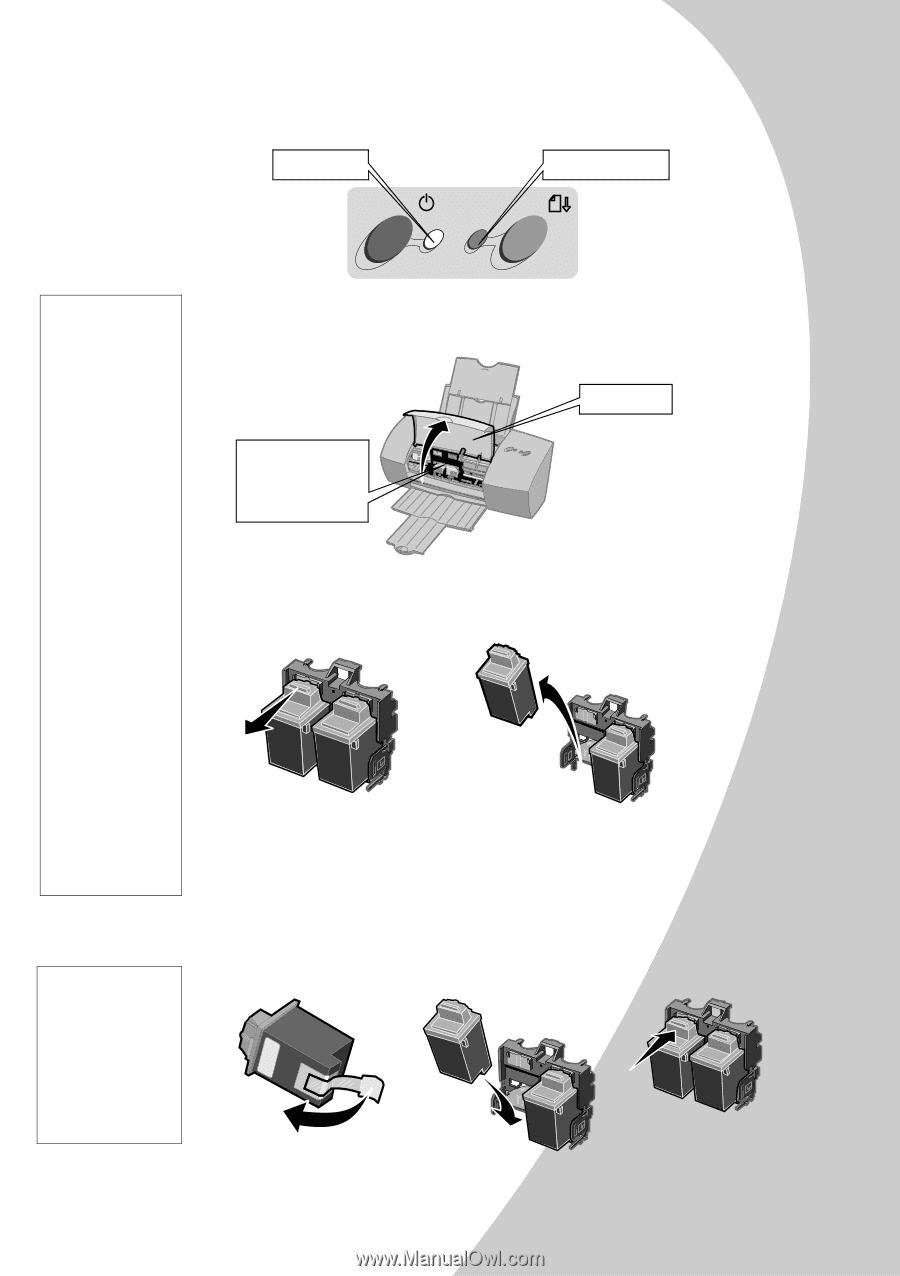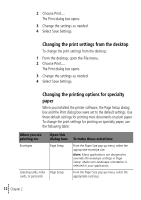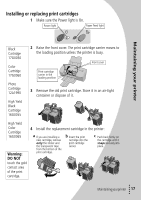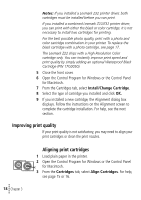Lexmark Z32 Color Jetprinter User's Guide for Windows 95, Windows 98, and Maci - Page 21
Installing or replacing print cartridges
 |
View all Lexmark Z32 Color Jetprinter manuals
Add to My Manuals
Save this manual to your list of manuals |
Page 21 highlights
Installing or replacing print cartridges 1 Make sure the Power light is On. Power light Paper Feed light Maintaining your printer Black Cartridge 17G0050 Color Cartridge 17G0060 Photo Cartridge 12A1990 High Yield Black Cartridge 16G0055 2 Raise the front cover. The print cartridge carrier moves to the loading position unless the printer is busy. Front cover Print cartridge carrier in the loading position 3 Remove the old print cartridge. Store it in an air-tight container or dispose of it. High Yield Color Cartridge 16G0065 Warning: DO NOT touch the gold contact area of the print cartridge. 4 Install the replacement cartridge in the printer: a If you are installing a new cartridge, remove only the sticker and the transparent tape from the bottom of the print cartridge. b Insert the print cartridge into the print cartridge carrier. c Push back firmly on the cartridge until it snaps securely into place. • Maintaining your printer • • • 17 •