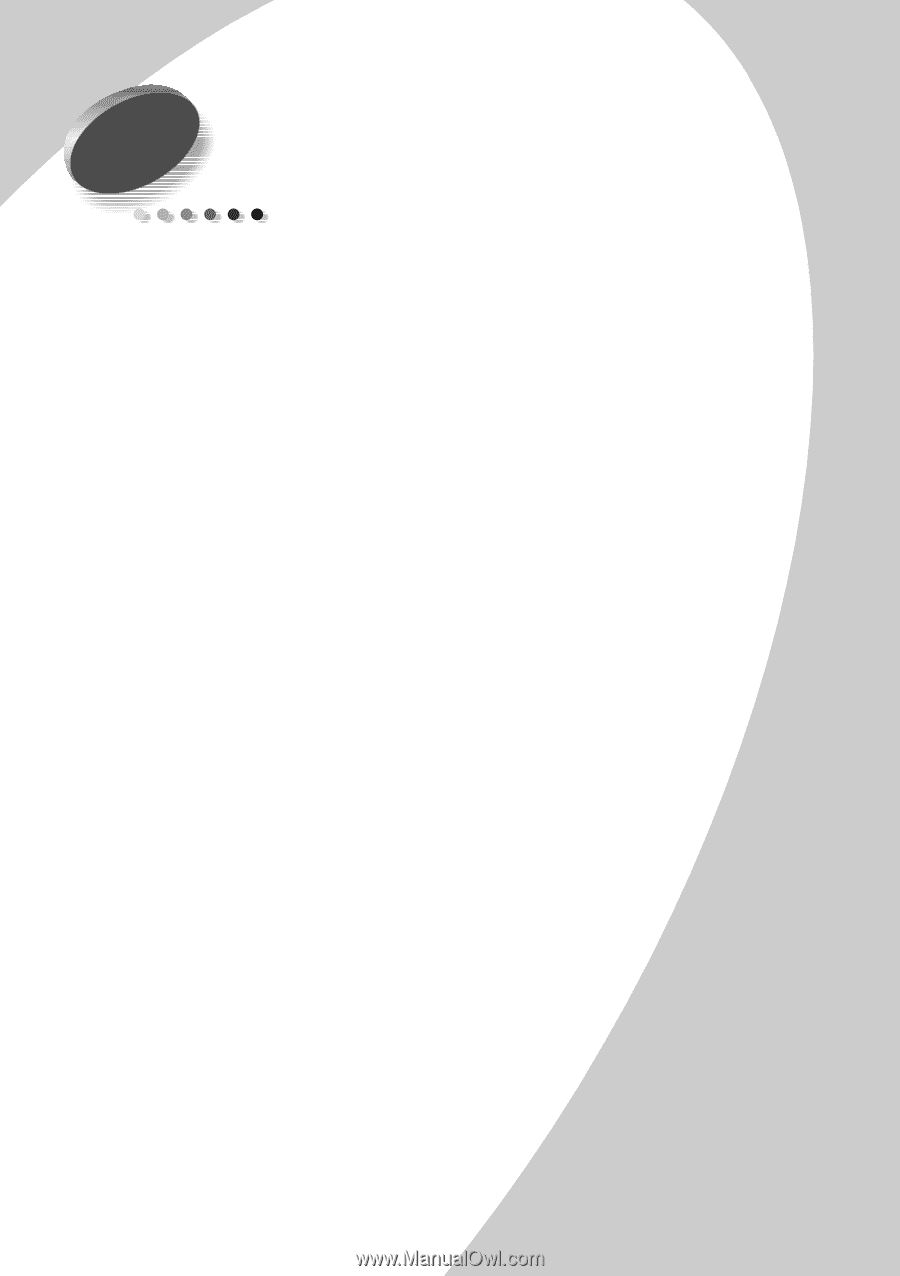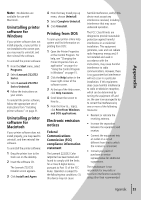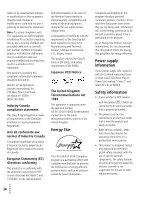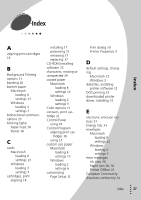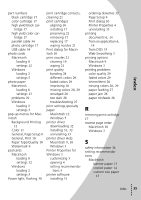Lexmark Z32 Color Jetprinter User's Guide for Windows 95, Windows 98, and Maci - Page 41
Index
 |
View all Lexmark Z32 Color Jetprinter manuals
Add to My Manuals
Save this manual to your list of manuals |
Page 41 highlights
Index A aligning print cartridges 18 B Background Printing options 11 banding 28 banner paper Macintosh loading 8 settings 13 Windows loading 2 settings 5 bidirectional communications 23 blinking lights Paper Feed 30 Power 30 C cards Macintosh loading 8 settings 12 Windows loading 2 settings 5 cartridges, print aligning 18 installing 17 preserving 21 removing 17 replacing 17 CD-ROM,installing software 32 characters, missing or unexpected 29 coated paper Macintosh loading 8 settings 14 Windows loading 2 settings 5 Color options 11 contacts, print cartridge 21 Control Panel using 16 Control Program aligning print cartridges 18 using 15 custom size paper Macintosh loading 8 settings 13 Windows loading 2 settings 6 customizing Page Setup 11 Print dialog 10 Printer Properties 5 Index D default settings, changing Macintosh 12 Windows 5 diskettes, installing printer software 32 DOS printing 33 downloaded printer driver, installing 32 E electronic emission notices 33 Energy Star 34 envelopes Macintosh loading 8 settings 12 Windows loading 2 settings 5 error messages Ink Low 30 Paper Jam 26, 30 Printer Offline 25 European Community directives conformity 34 Index • • • 37 ••