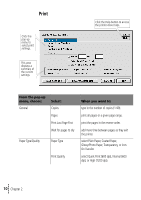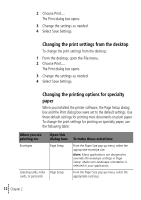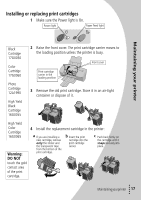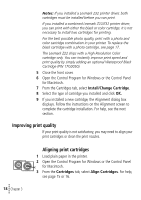Lexmark Z32 Color Jetprinter User's Guide for Windows 95, Windows 98, and Maci - Page 18
Open the File menu., Choose Print, The Print dialog box opens., Select Print.
 |
View all Lexmark Z32 Color Jetprinter manuals
Add to My Manuals
Save this manual to your list of manuals |
Page 18 highlights
When you are printing on: Coated paper Open this dialog box: Print To make these selections: On the Paper Type/Quality pane, select Coated for the Paper Type. Step 3: Print your document 1 Open the File menu. 2 Choose Print.... The Print dialog box opens. 3 Select Print. Note: The Lexmark Z22 ships with a High Resolution Color cartridge only. You can instantly improve print speed and print quality by simply adding an optional Waterproof Black Cartridge (P/N 17G0050). • 14 • • • Chapter 2 •

•
•
•
•
•
Chapter 2
14
Step 3: Print your document
1
Open the File menu.
2
Choose Print
....
The Print dialog box opens.
3
Select Print.
Note:
The Lexmark Z22 ships with a High Resolution Color
cartridge only. You can instantly improve print speed and
print quality by simply adding an optional Waterproof Black
Cartridge (P/N 17G0050).
Coated paper
Print
On the Paper Type/Quality pane, select Coated
for the Paper Type.
When you are
printing on:
Open this
dialog box:
To make these selections: