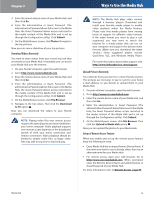Linksys NMH305 User Guide - Page 17
Edit > Copy, media\music, Edit > Paste., the Media Hub. - support
 |
UPC - 745883585885
View all Linksys NMH305 manuals
Add to My Manuals
Save this manual to your list of manuals |
Page 17 highlights
Chapter 2 Example Showing How to Copy Media Files to the Media Hub The following example describes the instructions to copy music files to the media\music folder of the Media Hub. Use similar instructions to copy the other types of files, photo or video. 1. In the Finder, select the music files on your computer or other network device. Then go to Edit > Copy. NOTE: If you have a USB storage device or memory card directly connected to the Media Hub, then its device name is displayed. Double‑click the device name to access its files. 2. Open the media\music folder of the Media Hub. 3. Go to Edit > Paste. Copy Music Files to Media Hub The music files are copied to the media\music folder; this may take minutes or hours, depending on file transfer speeds and the number and size of your files. File transfer speeds will vary, depending on network conditions, including use of wireless. WEB: For more information about the Media Hub, refer to the rest of the User Guide. You can also visit www.linksysbycisco.com/support, and select the Media Hub. Getting Started Media Hub 13