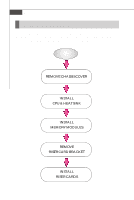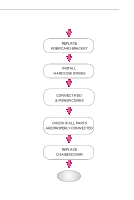MSI X2 User Guide - Page 33
BIOS Recovery Jumper: J_RECOVERY, Clear BIOS Password Jumper: J_PASSWORD, Write Protection Jumper
 |
View all MSI X2 manuals
Add to My Manuals
Save this manual to your list of manuals |
Page 33 highlights
Hardware Setup BIOS Recovery Jumper: J_RECOVERY Users can short connect pin#2-3 to recover the system BIOS with a Recovery Floppy. W hen the system is done with the job, the buzzer will beep to remind the user to set the jumper to its normal state (pin#1-2 short connected). J_RECOVERY 1 1 3 Normal 1 3 Recovery Clear BIOS Password Jumper: J_PASSWORD The jumper is used to clear the BIOS password. You can clear BIOS password by shorting 2-3 pin while the system is off. Then return to 1-2 pin position. Avoid clearing the password while the system is on; it will damage the mainboard. J_PASSWORD 1 1 3 Normal 1 3 Clear Write Protection Jumper for ServerEngines Flash ROM: J10 This jumper is used to enable/disable the write protection function for the ServerEngines Flash ROM. W hen you intend to access the ServerEngines Flash ROM, uncap this jumper first. Under normal operation, we suggest that you enable the write protection function by capping this jumper to protect the ServerEngines Flash ROM from virus in f ec tion. J10 Enable Write Protection Disable Write Protection 2-13