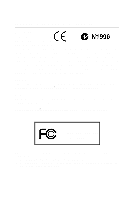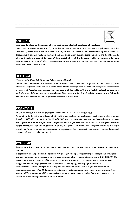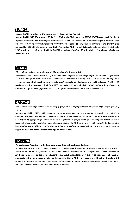MSI X2 User Guide - Page 9
Using the Intel Matrix Stroage Manager Option ROM
 |
View all MSI X2 manuals
Add to My Manuals
Save this manual to your list of manuals |
Page 9 highlights
SAS RAID Jumper: JSASRAID1, JSASRAID2 2-14 Slots ...2-15 PCI (Peripheral Component Interconnect) Slot 2-15 PCI Interrupt Request Routing 2-15 System Assembly Flowchart 2-16 System Assembly 2-18 Removing the Chassis Cover 2-18 Replacing the Chassis Cover 2-19 CPU, Heatsink, and Fan Duct 2-20 DDRII Memory 2-23 PCI Expansion Card 2-24 Hard Disk Drive 2-26 Hardware Options 2-28 Rack Mounting ...2-29 Chassis Ears 2-29 Chassis Rails 2-30 Rack Rails 2-32 Chassis into the Rack 2-33 Chassis off the Rack 2-34 Chapter 3 BIOS Setup 3-1 Entering Setup ...3-2 Control Keys 3-3 Getting Help 3-3 General Help

ix
SAS RAID Jumper: JSASRAID1, JSASRAID2
.........................................
2-14
Slots
....................................................................................................................
2-15
PCI (Peripheral Component Interconnect) Slot
........................................
2-15
PCI Interrupt Request Routing
...................................................................
2-15
System Assembly Flowchart
...........................................................................
2-16
System Assembly
..............................................................................................
2-18
Removing the Chassis Cover
...................................................................
2-18
Replacing the Chassis Cover
....................................................................
2-19
CPU, Heatsink, and Fan Duct
....................................................................
2-20
DDRII Memory
............................................................................................
2-23
PCI Expansion Card
...................................................................................
2-24
Hard Disk Drive
...........................................................................................
2-26
Hardware Options
.....................................................................................
2-28
Rack Mounting
....................................................................................................
2-29
Chassis Ears
.............................................................................................
2-29
Chassis Rails
.............................................................................................
2-30
Rack Rails
...................................................................................................
2-32
Chassis into the Rack
................................................................................
2-33
Chassis off the Rack
.................................................................................
2-34
Chapter 3 BIOS Setup
.............................................................................................
3-1
Entering Setup
.....................................................................................................
3-2
Control Keys
................................................................................................
3-3
Getting Help
..................................................................................................
3-3
General Help <F1>
.......................................................................................
3-3
The Menu Bar
.......................................................................................................
3-4
Main
......................................................................................................................
3-4
Advanced
............................................................................................................
3-6
Security
..............................................................................................................
3-17
Boot
....................................................................................................................
3-18
Power
.................................................................................................................
3-19
Exit
......................................................................................................................
3-20
Appendix A Intel SATA RAID
.................................................................................
A-1
Introduction
..........................................................................................................
A-2
BIOS Configuration
..............................................................................................
A-2
Using the Intel Matrix Stroage Manager Option ROM
...............................
A-3
Installing Software
..............................................................................................
A-8
Install Driver in Windows XP / 2000
...........................................................
A-9