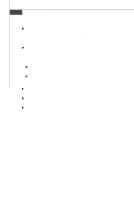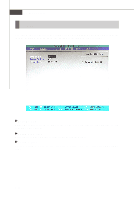MSI X2 User Guide - Page 73
up or down using the <+> and <-> keys.
 |
View all MSI X2 manuals
Add to My Manuals
Save this manual to your list of manuals |
Page 73 highlights
BIOS Setup Boot Use this menu to arrange and specify the priority of the devices from which the BIOS will attempt to boot the Operating System. USB FDC, IDE 0, PCI SCSI, Legacy Network Card ... These are the generic types of devices on your system from which you can boot an operating system. You may have more than one device of each type. If so, the generic type is marked with a plus or minus sign. Use the key to expand or collapse the devices marked with or . Press to expand all such devices. To change a device's priority, first select it with the up-or-down arrows, and move it up or down using the and keys. 3-19

3-19
BIOS Setup
Boot
USB FDC, IDE 0, PCI SCSI, Legacy Network Card ...
These are the generic types of devices on your system from which you can boot an
operating system. You may have more than one device of each type. If so, the
generic type is marked with a plus or minus sign. Use the <Enter> key to expand or
collapse the devices marked with <+> or <->. Press <Ctrl+Enter> to expand all such
devices.
To change a devices priority, first select it with the up-or-down arrows, and move it
up or down using the <+> and <-> keys.
Use this menu to arrange and specify the priority of the devices from which the BIOS
will attempt to boot the Operating System.