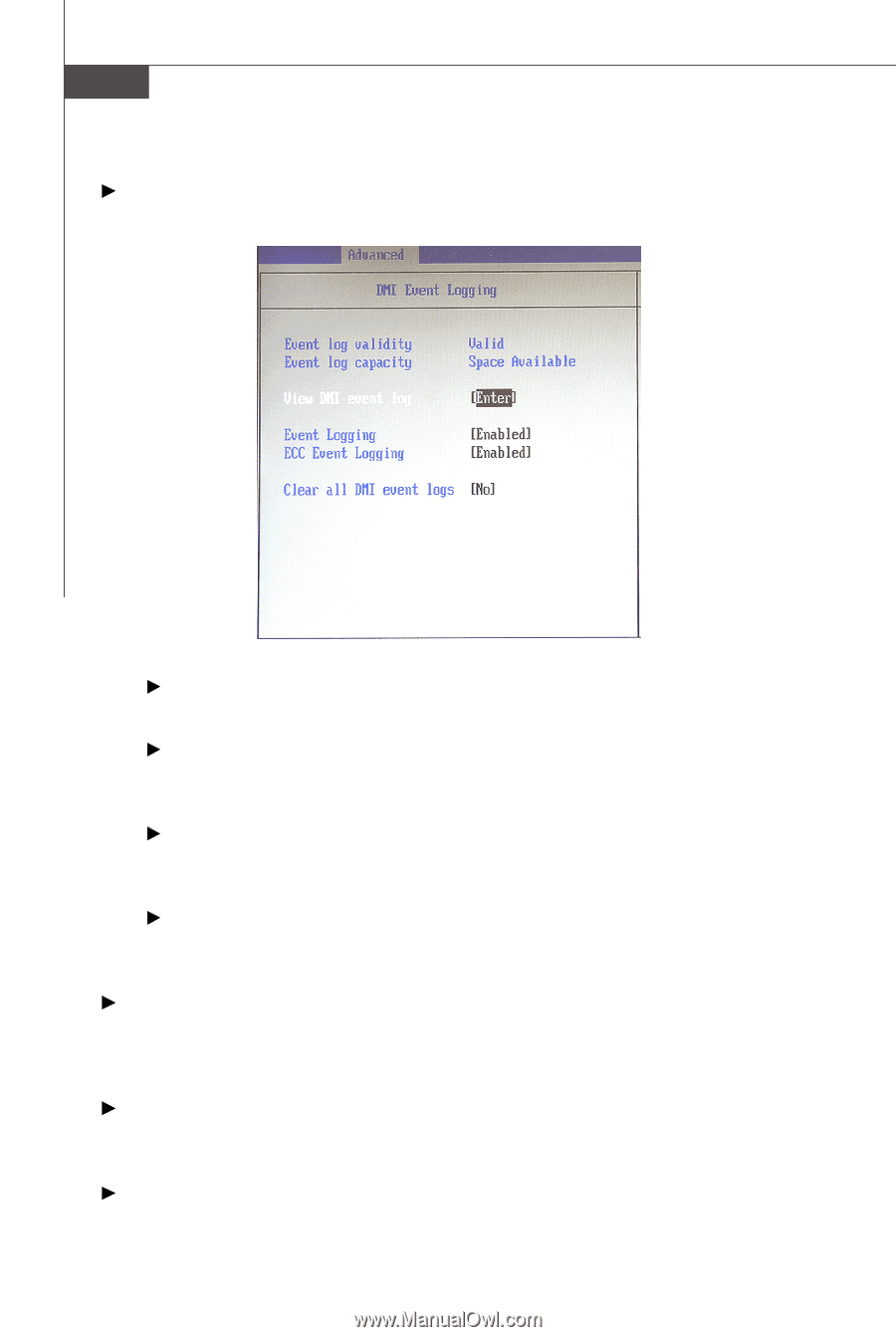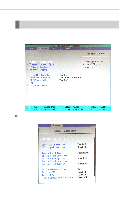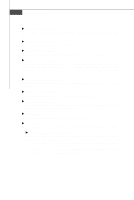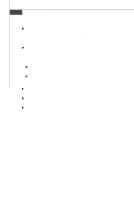MSI X2 User Guide - Page 66
Clear All DMI Event Logs
 |
View all MSI X2 manuals
Add to My Manuals
Save this manual to your list of manuals |
Page 66 highlights
MS-9273 Server DM I Event Logging Press PgUp/ or PgDn/ to view DMI event logging. View DMI Event Log Press [Enter] to view the contents of the DMI event log. Event Logging This setting disables/enables the BIOS to log DMI (Desktop Management Interface) events. ECC Event Logging This setting disables/enables the BIOS to log ECC (Error Checking & Correcting) events. Clear All DMI Event Logs W hen this setting is set to [Yes], the DMI event log will be cleared at next POST stage. Then, the BIOS will automatically set this option to [No]. Legacy USB Support Set to [Enabled] if your need to use any USB 1.1/2.0 device in the operating system that does not support or have any USB 1.1/2.0 driver installed, such as DOS and SCO Unix. Option ROM Placement This setting determines the Option ROM placement. If the system hangs during boot, please restart the system and enter the BIOS Setup Utility to change this setting. LSI SAS Controller This setting enables/disables the onboard LSI SAS controller. 3-12