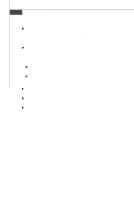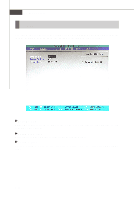MSI X2 User Guide - Page 69
BIOS Setup, Console Redirection, Enable UCR over IPMI LAN, Console Type, of video s to support,
 |
View all MSI X2 manuals
Add to My Manuals
Save this manual to your list of manuals |
Page 69 highlights
BIOS Setup Console Redirection Press PgUp/ or PgDn/ to configure Console Redirection. The following submenu will appear. Enable UCR over IPMI LAN This feature enables UCR over the IPMI LAN connection. Console Type This setting specifies the type of device to be set as the console. # of video pages to support This setting specifies the number of video pages to allocate for Console Redirection when video hardware is not available. IP Address This setting defines the IP address of the console. 3-15
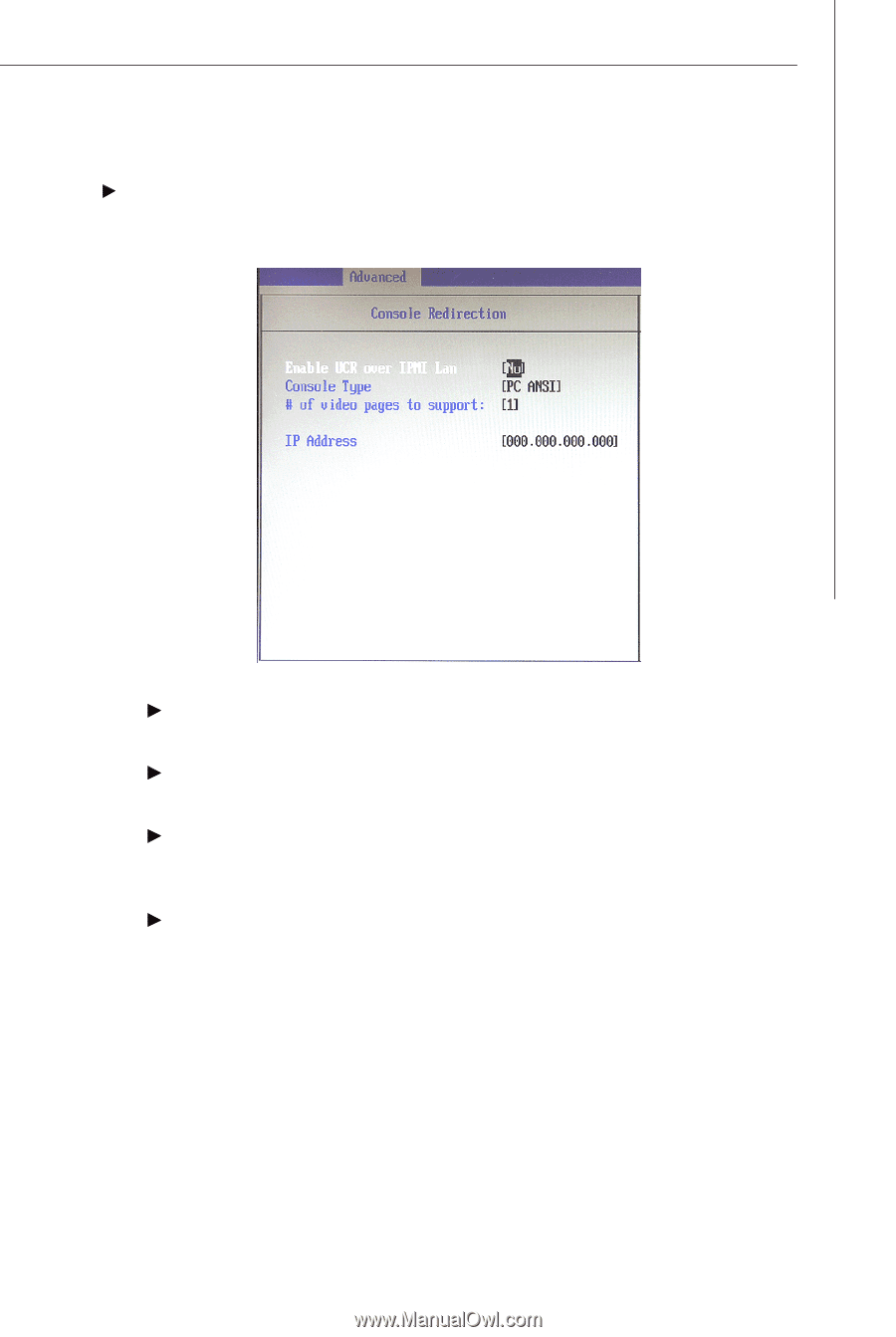
3-15
BIOS Setup
Console Redirection
Press PgUp/<+> or PgDn/<-> to configure Console Redirection. The following submenu
will appear.
Enable UCR over IPMI LAN
This feature enables UCR over the IPMI LAN connection.
Console Type
This setting specifies the type of device to be set as the console.
# of video pages to support
This setting specifies the number of video pages to allocate for Console Redi-
rection when video hardware is not available.
IP Address
This setting defines the IP address of the console.