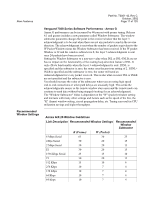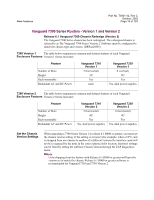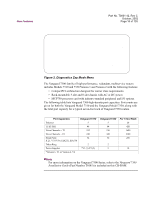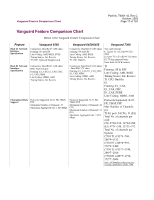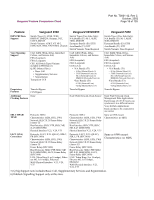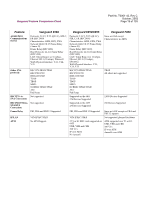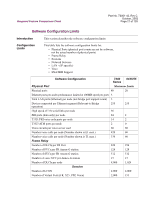Motorola 49901 Software Release Notes - Page 16
Diagnostics Zap Mode Menu, Vanguard 7300, Installation Guide
 |
UPC - 786523499018
View all Motorola 49901 manuals
Add to My Manuals
Save this manual to your list of manuals |
Page 16 highlights
New Features Part No. T0001-42, Rev C October, 2002 Page 16 of 103 Diagnostics ZAP Mode Menu (Rev: 1.6) Exit 1 - Force ColdLoad 2 - Activate Current CMEM 3 - Activate Alternate CMEM 4 - Clear All CMEM 5 - Change Chassis Version Selection: 5 Change Chassis Version [1/2] ? (Currently set to 1): ==>> or (Currently set to 2) Figure 2. Diagnostics Zap Mode Menu The Vanguard 7300 family of high-performance, redundant, multiservice routers includes Models 7310 and 7330 Version 1 and Version 2 with the following features: • CompactPCI architecture designed for carrier class requirements. • Rack-mountable 5-slot and 8-slot chassis with AC or DC power. • MCP750 processor card with industry-standard peripheral and I/O options. The following table lists Vanguard 7300 high-density port capacities. Port counts are given for both the Vanguard Model 7310 and the Vanguard Model 7330, along with the total port capacity for a typical seven-foot rack of Vanguard 7330 routers. Port Capacities Ethernet T1/E1/PRI Voice Channels -- T1 Voice Channels -- E1 Serial Ports: X.21, V.35/V.36, EIA232, EIA530 Token Ring: Power Supplies *Version 1, V1 or Version 2, V2 Vanguard 7310 5 48 192 240 32 2 *V1 (1) V2 (2) Vanguard 7330 5 84 336 420 56 2 2 Per 7-foot Rack 20 420 1680 2100 280 10 Note For more information on the Vanguard 7300 Series, refer to the Vanguard 7300 Installation Guide (Part Number T0185) is included on this CD-ROM.