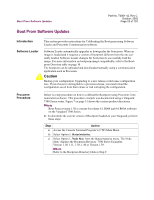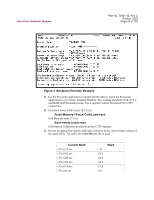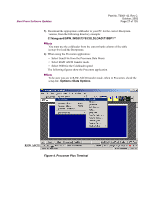Motorola 49901 Software Release Notes - Page 30
Bootprom, Directory, ONS Image Compatibility, Version, T10BP1, Example, you have a new CPU card
 |
UPC - 786523499018
View all Motorola 49901 manuals
Add to My Manuals
Save this manual to your list of manuals |
Page 30 highlights
Boot Prom Software Updates Part No. T0001-42, Rev C October, 2002 Page 30 of 103 9) Choose the correct bootprom directory that includes the coldloaders. The example below shows the 7300 Series Bootprom Directories. \T10BP1** refers to: • T10BP110 • T10BP111 • T10BP130 • T10BP140 • T10BP150 Bootprom Directory ONS Image Compatibility Bootprom Version T10BP110 5.4.P08A 1.10 5.4.P08B T10BP111 5.4.P08# 1.11 Note The pound sign "#" represents a letter from C to Z. T10BP130 5.4.P0LA, 5.4.P0KA, and 5.4.P0JA Note Bootprom version 1.30 is required to run the 5.4 Point Release L software. The 1.30 version of the bootprom does not work with any earlier 5.4.P08* software. If you have a new CPU card, use bootprom 1.40 or 1.50. 1.30 or greater The asterisk "*" represents a letter from A to Z. T10BP140 5.4.P0LB Warning Bootprom version 1.40 or greater is required to run with the new CPU cards. 1.40 or greater T10BP150 6.0.R00A & 1.50 6.1.R000 Note The respective .xrc file is contained in the directory with the same name. Example: T10BP140.xrc would be found in the T10BP140 directory. T10BP150.xrc would be found in the T10BP150 directory.