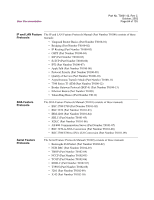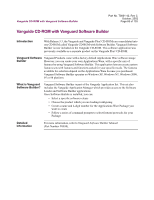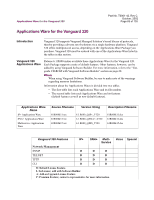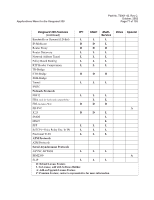Motorola 49901 Software Release Notes - Page 66
How to Obtain User Documentation, World Wide Web
 |
UPC - 786523499018
View all Motorola 49901 manuals
Add to My Manuals
Save this manual to your list of manuals |
Page 66 highlights
How to Obtain User Documentation Part No. T0001-42, Rev C October, 2002 Page 66 of 103 How to Obtain User Documentation Introduction There are two ways to obtain software documentation: • Download the most current, up-to-date document files from the On-line Library on our World Wide Web page. • Use the electronic navigation and search capability provided on the Vanguide 6.1.R000 CD-ROM. World Wide Web On the Web The latest Vanguard user documentation, including detailed descriptions of new features and enhancements, is available on the World Wide Web. Finding New Feature Documentation Find your information faster and easier when you use the Product Documentation website. Eliminate the need to flip through several documentation updates. For example, suppose feature enhancements are made to ISDN over the course of several software releases. Each release provided a separate document describing the details of those ISDN features. The details of the features are described in the ISDN Manual in context with the rest of the feature information. Getting New Documentation From the Web The full set of Vanguard Documentation is available for download from the Vanguard Managed Solutions Product Documentation website: http://www.vanguardms.com/documentation To read the files, you need a copy of Adobe Acrobat Reader with Search. This application is free from many locations on the World Wide Web. You can define how you use Acrobat with your Web browser.