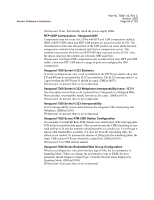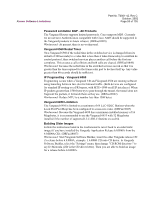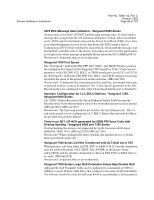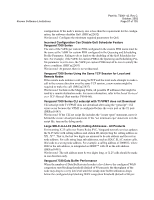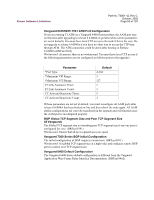Motorola 49901 Software Release Notes - Page 57
Vanguard 7300 Series CLI setscript with T1/VPMT does not Download
 |
UPC - 786523499018
View all Motorola 49901 manuals
Add to My Manuals
Save this manual to your list of manuals |
Page 57 highlights
Known Software Limitations Part No. T0001-42, Rev C October, 2002 Page 57 of 103 configuration. If the node's memory size is less than the requirement for the configuration, the software disables QoS. (DRCaa22432) Workaround: Configure the minimum required parameters for QoS. Incorrect Configuration Can Disable QoS Scheduler Feature Vanguard 7300 Series The sum of the %BW per custom PHB configured in the custom PHB menu must be the same as the %BW for custom PHB configured in the Queueing and Scheduling Profile Parameter. Failing to do so leads to the disabling of the QoS Scheduler feature. For example, if the %BW for custom PHB in the Queueing and Scheduling Profile parameter is set to zero, the %BW per custom PHB must all be zero to satisfy the above condition. (DRCaa22433) Workaround: At present, there is no workaround. Vanguard 7300 Series Using the Same TCP Session for Local and Remote Nodes If the remote node initiates a call using SoTCP and the local node attempts to make a call in the reverse direction over the same TCP session, a new session might be required to make the call. (DRCaa22437) Workaround: Include in the Mapping Table, all possible IP addresses that might be used by a remote destination node. For more information, refer to the Serial Protocol over TCP Manual (Part number T0100-06). Vanguard 7300 Series CLI setscript with T1/VPMT does not Download CLI setscript with T1/VPMT does not download after using the "getscript". CLI errors occur because the VPMT is configured before the voice port or the T1 port. (DRFaa16143) Workaround: If the CLI set script file includes the "create vpmt" statement, move it behind the create virtual port statement. If the "set minimum-cpu" statement is in the script file, turn on the debug mode. Large SDLC-to-LLC2 (SLAC) Calling Addresses - All Products For incoming X.25 calls over Frame Relay SVC, Vanguard network services updates the X.25 table with calling address and station ID, interpreting the calling address as XX...X**. That is, the last two digits are assumed to be sub address and the rest as node address. For calls using large sub addresses, such as SDLC SLAC station calls, this leads to a wrong node address. For example, a calling address of 2000822, where 0822 is the sub address, is interpreted as 20008** with 22 as the sub address. (DRFaa16491) Workaround: The sub address must be two digits long, or X.25 calls should be made in one direction only. Vanguard 7330 Data Buffer Performance When the number of Data Buffers used reaches a level above the configured WAN congestion start blocking threshold (default of 89 percent), the throughput of the node may drop to a very low level until the steady state buffer utilization drops below the configured stop blocking WAN congestion threshold (default of 86 per-