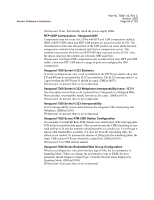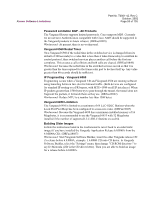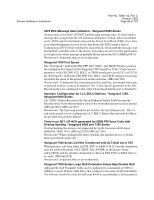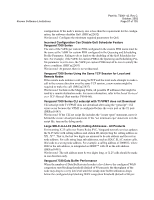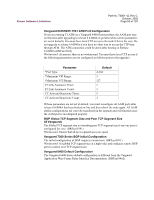Motorola 49901 Software Release Notes - Page 54
Vanguard 7300 Series H.323 Webphone Interoperability Issue - G.711
 |
UPC - 786523499018
View all Motorola 49901 manuals
Add to My Manuals
Save this manual to your list of manuals |
Page 54 highlights
Known Software Limitations Part No. T0001-42, Rev C October, 2002 Page 54 of 103 Workaround: None. Periodically check the power supply LEDs. RTP+UDP Compression - Vanguard 6455 Compression may not occur on LCONs with RTP and UDP compression enabled, (RTP or RTP+UDP) when non-RTP UDP packets are passed over the LCON. The characteristics of the user data portion of the UDP packet can cause all the transmit compression contexts to be consumed such that no compression occurs. This condition may persist while the non-RTP UDP data is present on the LCON. Once the data is removed, the contexts are released. (DRCaa22524). Workaround: Configure UDP compression only on links which carry RTP and UDP traffic. Limit non-RTP UDP data to a range of ports not configured for RTP compression. Vanguard 7300 Series H.323 Statistics In certain configurations, once a call is established, the PSTN port statistic show that TX and RX pps do not match the H.323 port statistics. The H.323 port pps rate is 1 or 2 pps less than the PSTN port. It should be equal. (DRFaa18071) Workaround: At present, there is no workaround. Vanguard 7300 Series H.323 Webphone Interoperability Issue - G.711 One way audio occurs when a call is placed from a Vanguard to a NetSpeak WebPhone product. Incompatible bundle formats are the cause. (DRFaa18114) Workaround: At present, there is no workaround. Vanguard 7300 Series H.323 Interoperability H.323 interoperability issues exists between the Vanguard 7300, Netmeeting and Webphone. (DRFaa18230) Workaround: At present, there is no workaround. Vanguard 7300 Series ATM CBR Station Configuration Occasionally Constant Bit Rate ATM stations were deactivated. (The total aggregate PCR did not exceed the link speed.) This occurs because the CBR scheduling is very rigid and has to fit into the transmit scheduling table in a certain way. Even though it appears that bandwidth is available, if it does not fit in the scheduling table, the station is not created. To increase the chances of fitting into the scheduling table, the larger CBR entries (PCR rate) should be created first. (DRFaa18518) Workaround: Use VBR stations instead. Vanguard 7300 Series Embedded Web Group Configuration When you configure the voice port interface type (FXS), the next parameter is Signaling Mode. When you change the port interface type to E&M, the next parameter should change to Signal Type. Currently the next menu displayed is Signaling Mode. (DRFaa18769) Workaround: At present, there is no workaround.