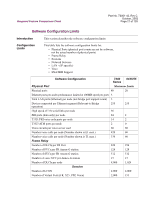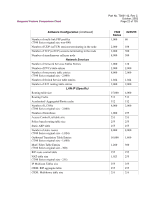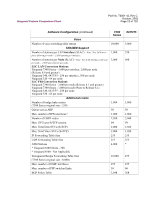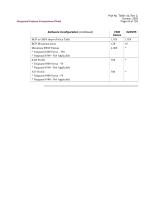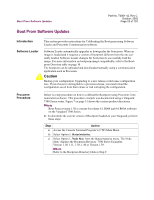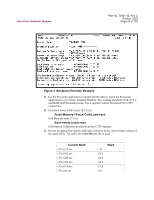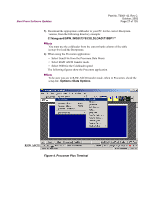Motorola 49901 Software Release Notes - Page 25
Boot Prom Software Updates, Caution
 |
UPC - 786523499018
View all Motorola 49901 manuals
Add to My Manuals
Save this manual to your list of manuals |
Page 25 highlights
Boot Prom Software Updates Part No. T0001-42, Rev C October, 2002 Page 25 of 103 Boot Prom Software Updates Introduction Software Loader This section provides instructions for Coldloading the Boot prom using Software Loader and Procomm Communication software. Software Loader automatically upgrades or downgrades the boot prom. When an image is loaded and it requires a version of bootprom different from the one currently loaded, Software Loader changes the boot prom to successfully load the image. For more information on bootprom-image compatibility, refer to the Bootprom Directory table on page 30. The bootprom can be uploaded and downloaded manually using a communication application such as Procomm. Caution Backup your configuration. Upgrading to a new release could cause configuration loss. If you choose to downgrade to a previous release, you must reload the configuration saved from that release or risk corrupting the configuration. Procomm Procedure Below is a step procedure on how to coldload the Bootprom using Procomm Communication software. This procedure example was documented using a Vanguard 7300 Series router. Figure 7 on page 31 shows the various product directories. Note Boot Prom revision 1.50 is current for release 6.1.R000 and 6.0.R00A software on the Vanguard 7300 Series. 1) To determine the current version of Bootprom loaded on your Vanguard, perform these steps: Step Action a) Access the Console Terminal Program's (CTP) Main Menu. b) Select Option 5, Status/statistics. c) Select Option 1, Node Stat, from the Status/statistics menu. The Node Stats' displays the Bootprom Revision: 7300 Series Examples: Version 1.10, 1.11, 1.30, 1.40 or Version 1.50. Note Refer to the Bootprom Directory table in Step 9.