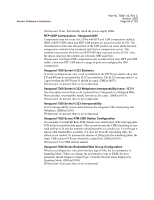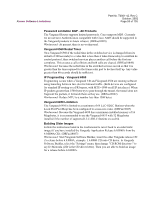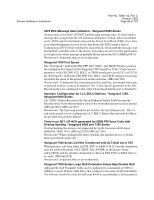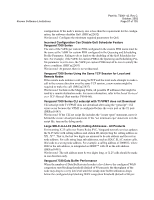Motorola 49901 Software Release Notes - Page 53
Software Image Naming Convention is Different - Alternate and Current
 |
UPC - 786523499018
View all Motorola 49901 manuals
Add to My Manuals
Save this manual to your list of manuals |
Page 53 highlights
Known Software Limitations Part No. T0001-42, Rev C October, 2002 Page 53 of 103 VPN Tunnels with RUIHC Limitation - All Products Configuring the maximum number of Tunnels (255) with RUIHC on each tunnel., causes the node to not come up or reset continually. (DRFaa17913) Workaround: To configure and use the maximum number of tunnels with RUIHC (255) use tunnel boot instead of node boot. In the RUIHC profile configuration of each tunnel have the parameter "Number of sessions to be compressed" configured to less than 100. Voice Over SoTCP - Vanguard 6560 Voice calls have only one way audio for twenty-five seconds and then the audio disappears. Related to node hops. (DRFaa17912) Workaround: Ensure all intermediate LCONs have "Voice SVC's" enabled under the LCON configuration. Vanguard 6560/6520 Crash - Node Release Incompatibility A Vanguard 6560/6520 node running release 5.5 can crash if executing a Centralized Voice table look-up to a node running release 5.6. (DRFaa17916) Workaround: For Vanguard 6560 nodes, run release 5.6; for 6520 nodes, ensure that the dial string contains the same amount of digits in the voice switch table. Four Digit Virtual Port Number (Destination Subaddress) Vanguard 7300 Series The four digit virtual port number cannot be used as the destination subaddress. Only three digit subaddresses are allowed. (DRCaa22259) Workaround: The three digit Hunt Group must be used. If you need to target a virtual port, that virtual port should have a unique Hunt Group value. Software Image Naming Convention is Different - Alternate and Current Vanguard 7300 Series The software image naming convention is different for the Vanguard 7300 platform. In the Vanguard 7300 platform, you are able to boot from the Alternate image and the system shows that it was booted from Alternate. The Alternate image does not become the Current image, as in the other Vanguard products. (DRCaa22270) Note When using the other (non-73xx) Vanguard products, when you boot from Alternate, the Alternate image becomes the Current image. Workaround: At present, there is no workaround. Vanguard 7330 Power Supplies When the Vanguard 7330 Version 1 or a 7310 or 7330 Version 2 is configured with multiple power supplies, each power supply shares the load. If a power supply should enter a failure condition, the second power supply provides power for the entire system. Failure conditions can be determined by viewing the LED on each power supply. Power supply fail conditions are not reported as alarm conditions through the CTP menu or SNMP trap. The only failure indication is the LED associated with the failed power supply. If one of the power supplies fail, you will be operating in a non-redundant mode. (DRCaa22496)