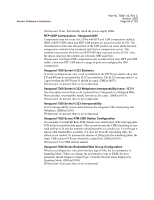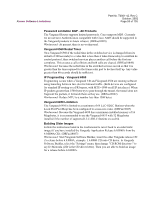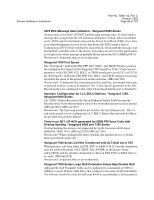Motorola 49901 Software Release Notes - Page 51
Configuring the Date in the Vanguard 6400 Series Products
 |
UPC - 786523499018
View all Motorola 49901 manuals
Add to My Manuals
Save this manual to your list of manuals |
Page 51 highlights
Known Software Limitations Part No. T0001-42, Rev C October, 2002 Page 51 of 103 PAD Port Dynamic Configuration - Vanguard 6560, 6400 Series When a node is configured for Dynamic Configuration, a PAD port running as a PVC connection cannot switch to SVC mode unless the PAD port is dynamically booted. If you fail to boot the PAD port dynamically, the port reverts to an unusable state and you see these symptoms: • The PAD port sends this error message: "Cannot forward data, there is no connection." • There is no associated PVC entry in the PVC Connection Summary table. • The PAD port statistics show Port State as PAD. (DRFaa11231) Workaround: At present, there is no workaround. Unnumbered IP Interface and OSPF - Vanguard 6560, 6400 Series When using OSPF as the routing protocol, unnumbered IP interfaces do not activate or become active. (DRCaa21050) Workaround: Configure the mask of the unnumbered IP interface to 0.0.0.0 and boot the node so the unnumbered IP interface comes up. Configuring the Date in the Vanguard 6400 Series Products In the Vanguard 6400 node record, the range for the Date/Year record is 1988 to 2100. Two limitations exists: • On the Vanguard 6425, 6430, and 6450, if you enter a date and time beyond Feb 6, 2037, 6:28:10, the node resets the date to an arbitrary date. • On the Vanguard 6435 and 6455, if you enter a date between 2088 and 2100, the node subtracts 100 years from the date and set the date to a value between 1988 and 2000. (DRFaa11666). Workaround: At present, there is no workaround. Vanguard 6560 Input/Output Signal Level - Statistics The statistics for a Vanguard 6560 with a Voice Server Feature Card and a Vanguard 6560 with a DSPM/SM card differ in the display of the Input/Output Signal Level. For a Voice Server Feature Card: • The input signal level statistic displays the actual input level on the line. This differs from the DSPM/SM card which displays the input level after gain/loss adjustments. • The output signal level statistics displays the power on the line after gain/loss adjustments. This is also true for the DSPM/SM card. (DRCaa21113). Workaround: At present, there is no workaround. Vanguard 6400 Series Bandwidth Limitations Constant Bit Rate (CBR) bandwidth is limited to MaxPCR/n, where n is an integer. For T1, MaxPCR is 181 and for E1, MaxPCR is 240. (DRFaa13234) Workaround: At present, there is no workaround.