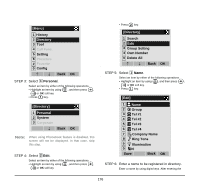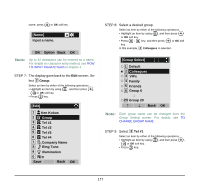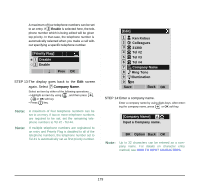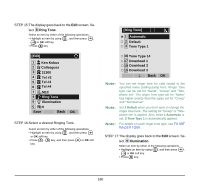NEC DTL-6DE-1 User Manual - Page 189
Ken Kobus, Tel #4, Colleagues, Automatic, Yellow, Green, White, Default, Disable, Light Blue, Purple
 |
UPC - 722580004475
View all NEC DTL-6DE-1 manuals
Add to My Manuals
Save this manual to your list of manuals |
Page 189 highlights
[Edit] 1 Ken Kobus 2 Gr Colleagues 3 31300 4 Tel #2 5 Tel #3 6 Tel #4 7 NEC 8 Automatic 9 Illumination 0 No 0 Save Back OK STEP 18:Select a desired color of the Call Indication lamp. Select an item by either of the following operations. • Highlight an item by using , and then press or OK soft key. • Press 0 - 9 key, and then press or OK soft key. [Illumination] 1 Automatic 2 Default 3 Disable 4 Red 5 Green 6 Yellow 7 Blue 8 Light Blue 9 Purple 10 White 11 Rotation Back OK Note: You can set illumination type for calls routed to the specified name (calling party) here. Illumination type can be set for "Name", "Group" and "Telephone set". The illumination type set for "Name" has higher priority than the types set for "Group" and "Terminal set". Note: Set 2 Default when you don't want to change the illumination type here. The setting for "Group" or "Telephone set" is applied. Also, when 1 Automatic is set, 4 Red is automatically applied. 181