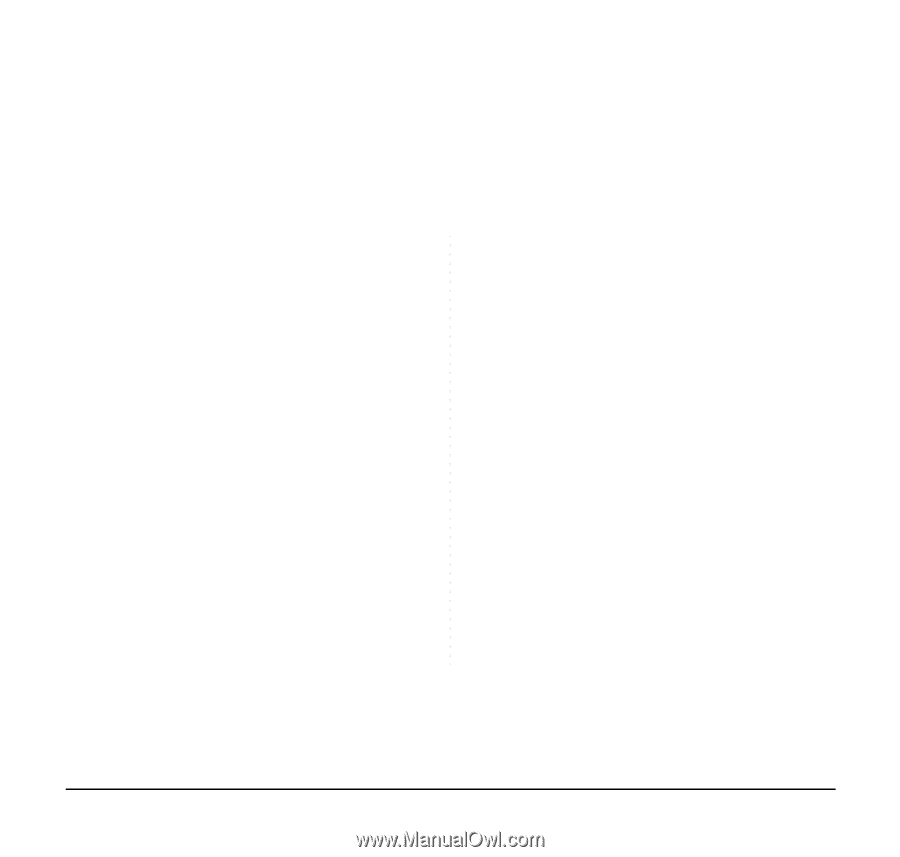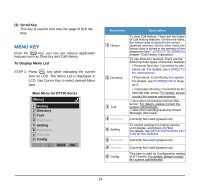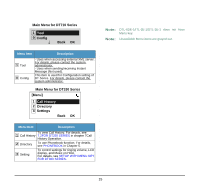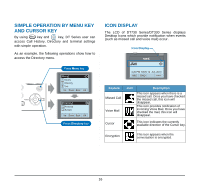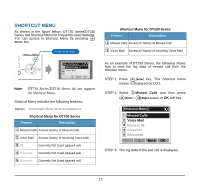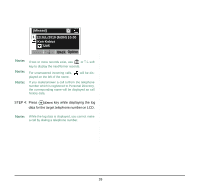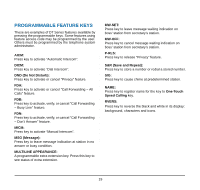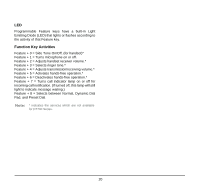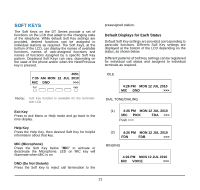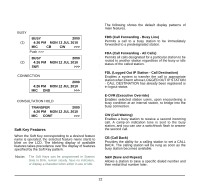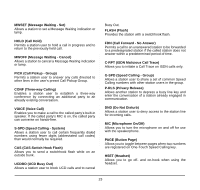NEC DTL-6DE-1 User Manual - Page 27
Programmable Feature Keys, Dnd Do Not Disturb, Msg Message, Multiline Appearance, Mw-set, Mw-off
 |
UPC - 722580004475
View all NEC DTL-6DE-1 manuals
Add to My Manuals
Save this manual to your list of manuals |
Page 27 highlights
1. PROGRAMMABLE FEATURE KEYS These are examples of DT Series features available by pressing the programmable keys. Some features using feature access code may be programmed by the user. Others must be programmed by the telephone system administrator. AICM: Press key to activate "Automatic Intercom". DICM: Press key to activate "Dial Intercom". DND (Do Not Disturb): Press key to activate or cancel "Privacy" feature. FDA: Press key to activate or cancel "Call Forwarding - All Calls" feature. FDB: Press key to activate, verify, or cancel "Call Forwarding - Busy Line" feature. FDN: Press key to activate, verify, or cancel "Call Forwarding - Don't Answer" feature. MICM: Press key to activate "Manual Intercom". MSG (Message): Press key to leave message indication at station in no answer or busy condition. MULTILINE APPEARANCE: A programmable extra extension key. Press this key to see status of extra extension. MW-SET: Press key to leave message waiting indication on boss' station from secretary's station. MW-OFF: Press key to cancel message waiting indication on boss' station from secretary's station. P-RLS: Press key to release "Privacy" feature. S&R (Save and Repeat): Press key to store a number or redial a stored number. SIG: Press key to cause chime at predetermined station. NAME: Press key to register name for the key to One-Touch Speed Calling key. RVERS: Press key to reverse the black and white in its display: background, characters and icons. 19