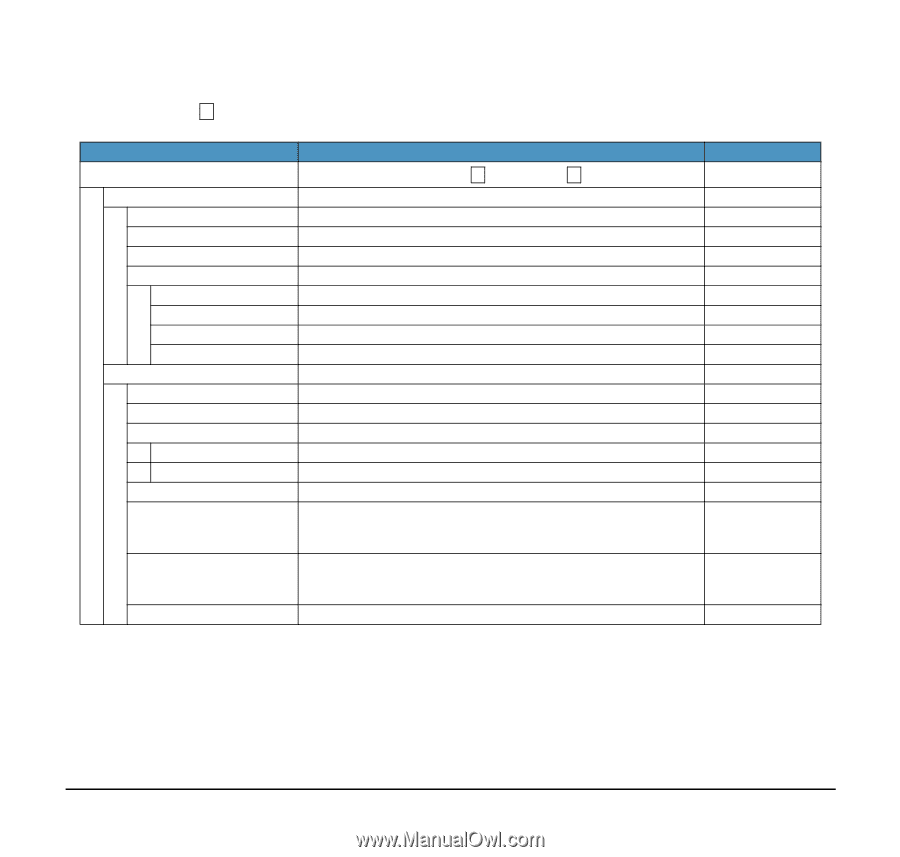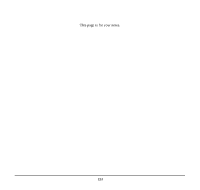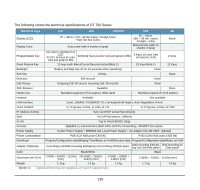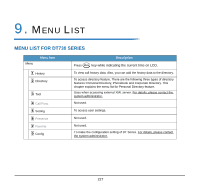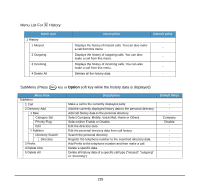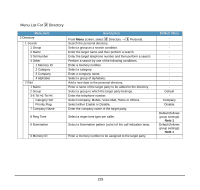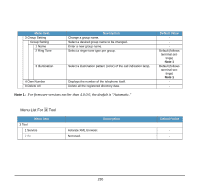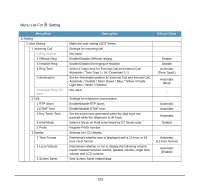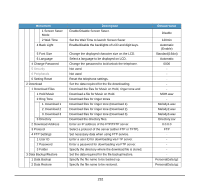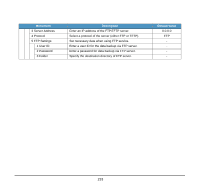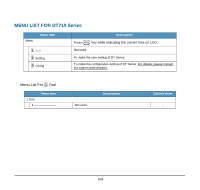NEC DTL-6DE-1 User Manual - Page 237
Menu List For, Directory, Menu Item, Description, Default Value
 |
UPC - 722580004475
View all NEC DTL-6DE-1 manuals
Add to My Manuals
Save this manual to your list of manuals |
Page 237 highlights
Menu List For 2 Directory Menu Item 2 Directory 1 Search 1 Group 2 Name 3 Tel Number 4 Other 1 Memory ID 2 Category 3 Company 4 Alphabet 2 Edit 1 Name 2 Group 3-6 Tel #1-Tel #4 Category Set Priority Flag 7 Company Name Description From Menu screen, select 2 Directory 1 Personal. Search the personal directory. Select a group as a search condition. Enter the target name and then perform a search. Enter the target telephone number and then perform a search. Perform a search by one of the following conditions. Enter a memory number. Select a category. Enter a company name. Select a group of alphabets. Add a new data to the personal directory. Enter a name of the target party to be added to the directory. Select a group to which the target party belongs. Enter the telephone number. Select Company, Mobile, Voice Mail, Home or Others. Select either Enable or Disable. Enter the company name of the target party. 8 Ring Tone Select a ringer tone type per caller. 9 Illumination Select a illumination pattern (color) of the call indication lamp. 0 Memory ID Enter a memory number to be assigned to the target party. Default Value - Default Company Disable Default (follows group settings) Note 1 Default (follows group settings) Note 1 - 229