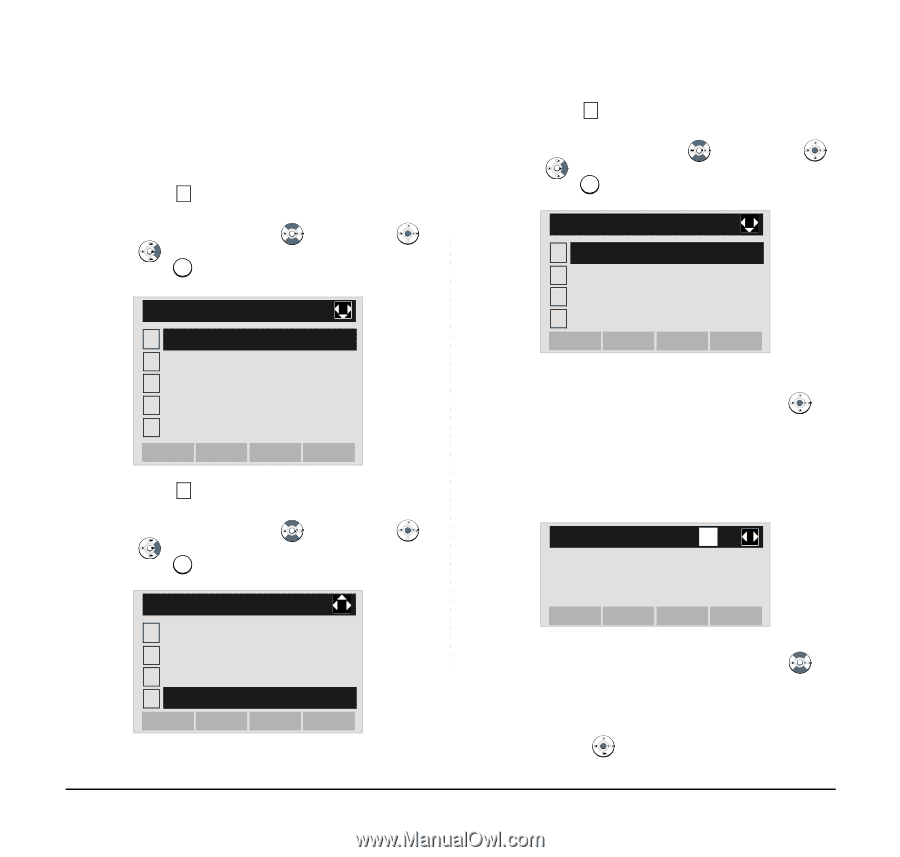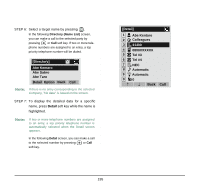NEC DTL-6DE-1 User Manual - Page 198
To Search by Memory ID, Directory, Search, Others, Memory ID, Own Number, Delete All, Group Setting
 |
UPC - 722580004475
View all NEC DTL-6DE-1 manuals
Add to My Manuals
Save this manual to your list of manuals |
Page 198 highlights
• To Search by Memory ID STEP 1: Open the Directory screen (see TO ADD NEW DATA). STEP 2: Select 1 Search. Select an item by either of the following operations. • Highlight an item by using , and then press , or OK soft key. • Press 1 key. [Directory] 1 Search 2 Edit 3 Group Setting 4 Own Number 0 Delete All Back OK STEP 3: Select 4 Others. Select an item by either of the following operations. • Highlight an item by using , and then press , or OK soft key. • Press 4 key. [Search] 1 Group 2 Name 3 Tel Number 4 Others Back OK STEP 4: Select 1 Memory ID. Select an item by either of the following operations. • Highlight an item by using , and then press , or OK soft key. • Press 1 key. [Others] 1 Memory ID 2 Category 3 Company 4 Alphabet Back OK STEP 5: Enter a memory number (0-499). After entering the memory number, press or OK soft key. The list of memory numbers will be displayed, with the entered memory number or the number closest to the entered number in front. [Memory ID] 1 Input a Memory number. BK Back OK STEP 6: Select a target name by pressing (Up/ down-cursor). In the following Directory (Name List) screen, you can make a call to the selected party by pressing or Call soft key. If two or more tele- 190