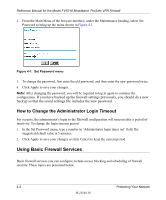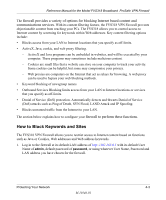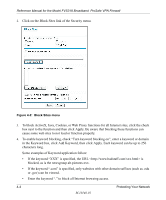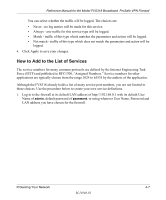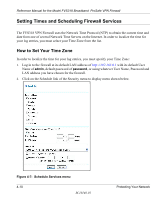Netgear FVS318N FVS318 Reference Manual - Page 45
How to Add to the List of Services
 |
View all Netgear FVS318N manuals
Add to My Manuals
Save this manual to your list of manuals |
Page 45 highlights
Reference Manual for the Model FVS318 Broadband ProSafe VPN Firewall You can select whether the traffic will be logged. The choices are: • Never - no log entries will be made for this service. • Always - any traffic for this service type will be logged. • Match - traffic of this type which matches the parameters and action will be logged. • Not match - traffic of this type which does not match the parameters and action will be logged. 4. Click Apply to save your changes. How to Add to the List of Services The service numbers for many common protocols are defined by the Internet Engineering Task Force (IETF) and published in RFC1700, "Assigned Numbers." Service numbers for other applications are typically chosen from the range 1024 to 65535 by the authors of the application. Although the FVS318 already holds a list of many service port numbers, you are not limited to these choices. Use the procedure below to create your own service definitions. 1. Log in to the firewall at its default LAN address of http://192.168.0.1 with its default User Name of admin, default password of password, or using whatever User Name, Password and LAN address you have chosen for the firewall. Protecting Your Network 4-7 M-10146-01