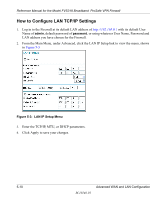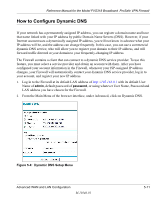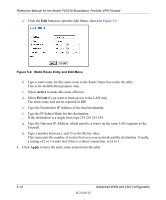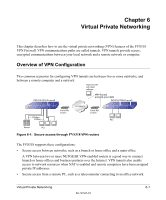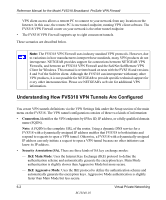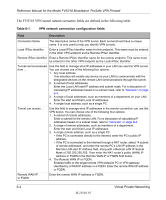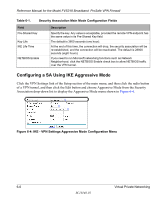Netgear FVS318N FVS318 Reference Manual - Page 65
Virtual Private Networking, Overview of VPN Configuration - nat
 |
View all Netgear FVS318N manuals
Add to My Manuals
Save this manual to your list of manuals |
Page 65 highlights
Chapter 6 Virtual Private Networking This chapter describes how to use the virtual private networking (VPN) features of the FVS318 VPN Firewall. VPN communications paths are called tunnels. VPN tunnels provide secure, encrypted communications between your local network and a remote network or computer. Overview of VPN Configuration Two common scenarios for configuring VPN tunnels are between two or more networks, and between a remote computer and a network. Figure 6-1: Secure access through FVS318 VPN routers The FVS318 supports these configurations: • Secure access between networks, such as a branch or home office and a main office. A VPN between two or more NETGEAR VPN-enabled routers is a good way to connect branch or home offices and business partners over the Internet. VPN tunnels also enable access to network resources when NAT is enabled and remote computers have been assigned private IP addresses. • Secure access from a remote PC, such as a telecommuter connecting to an office network. Virtual Private Networking 6-1 M-10146-01