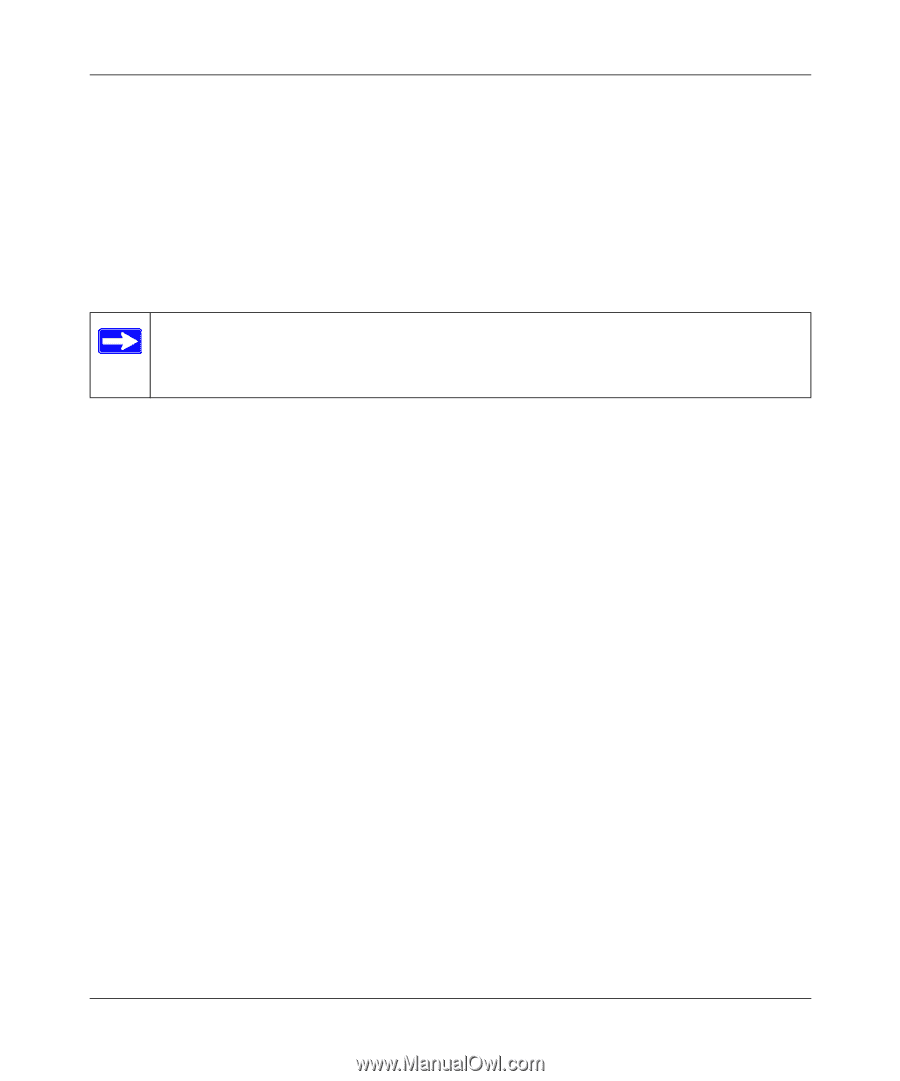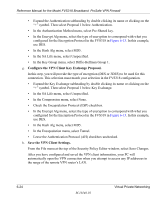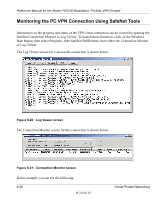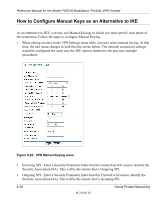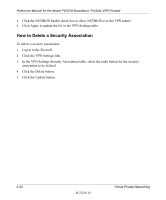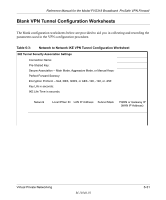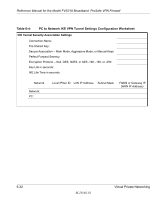Netgear FVS318N FVS318 Reference Manual - Page 91
yellow key symbol shown in the illustration above.
 |
View all Netgear FVS318N manuals
Add to My Manuals
Save this manual to your list of manuals |
Page 91 highlights
Reference Manual for the Model FVS318 Broadband ProSafe VPN Firewall • The FVS318 has a public IP WAN address of 134.177.100.11 • The FVS318 has a LAN IP address of 192.168.0.1 • The VPN client PC has a dynamically assigned address of 12.236.5.184 • The VPN client PC is using a "virtual fixed" IP address of 192.168.100.100 While the connection is being established, the Connection Name field in this menu will say "SA" before the name of the connection. When the connection is successful, the "SA" will change to the yellow key symbol shown in the illustration above. Note: While your PC is connected to a remote LAN through a VPN, you might not have normal Internet access. If this is the case, you will need to close the VPN connection in order to have normal Internet access. Virtual Private Networking M-10146-01 6-27