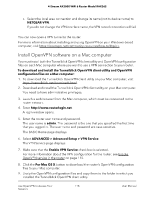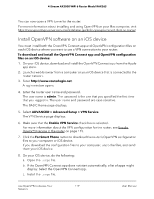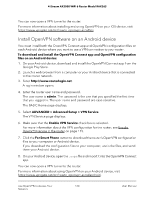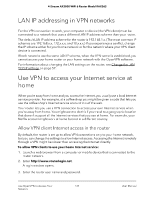Netgear RAX36S User Manual - Page 123
Home Network only, Apply, radio button.
 |
View all Netgear RAX36S manuals
Add to My Manuals
Save this manual to your list of manuals |
Page 123 highlights
4-Stream AX3000 WiFi 6 Router Model RAX36S For more information about the VPN configuration for the router, see Enable OpenVPN service in the router on page 115. 6. Scroll down to the Clients will use this VPN connection to access section, and select the Home Network only radio button. This is the default setting. The VPN connection is only to your home network, not to the Internet service for your home network. 7. Click the Apply button. Your settings are saved. Use OpenVPN to Access Your 123 Network User Manual

For more information about the VPN configuration for the router, see Enable
OpenVPN
service
in
the
router
on page 115.
6.
Scroll down to the Clients will use this VPN connection to access section, and select
the
Home Network only
radio button.
This is the default setting. The VPN connection is only to your home network, not to
the Internet service for your home network.
7.
Click the
Apply
button.
Your settings are saved.
User Manual
123
Use OpenVPN to Access Your
Network
4-Stream AX3000 WiFi 6 Router Model RAX36S