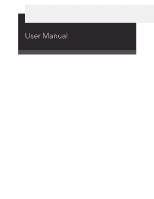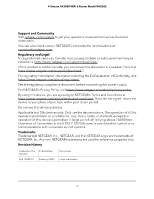Netgear RAX36S User Manual - Page 5
Optimize Performance, Manage Your Router, Change the Dynamic DNS settings
 |
View all Netgear RAX36S manuals
Add to My Manuals
Save this manual to your list of manuals |
Page 5 highlights
4-Stream AX3000 WiFi 6 Router Model RAX36S Manage custom static routes 80 Set up a static route 81 Edit a static route 82 Delete a static route 82 Enable or disable implicit beamforming 83 Enable or disable airtime fairness 84 Set up and manage Dynamic DNS 84 Set up a new Dynamic DNS account 85 Specify a DNS account that you already created 86 Change the Dynamic DNS settings 87 Chapter 6 Optimize Performance Use Dynamic QoS to optimize Internet traffic management........89 Enable Dynamic QoS 89 Enable or disable the automatic QoS database update...........90 Manually update the dynamic QoS database 90 Improve network connections with Universal Plug and Play........91 Wi-Fi Multimedia Quality of Service 92 Enable or disable AX WiFi 93 Chapter 7 Manage Your Router Update the router firmware 96 Check for new firmware and update the router 96 Manually upload firmware to the router 97 Change the admin password 98 Enable admin password reset 98 Reset the admin password 99 Always use HTTPS to access the router 100 View information about the router and the Internet and WiFi settings 101 Display the statistics of the Internet port 101 Check the Internet connection status 103 View and manage logs of router activity 104 View devices currently on the network 105 Monitor Internet traffic 105 Manage the router configuration file 107 Back up the settings 107 Erase the settings 107 Restore the settings 108 Connect to your router with Anywhere Access 109 Turn off the router LEDs 109 Set the NTP server 110 Set your time zone 110 Return the router to its factory default settings 111 5