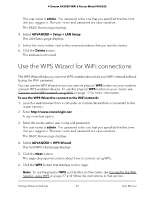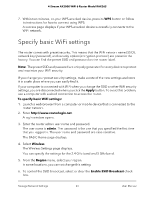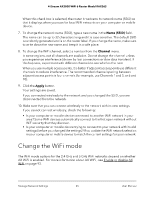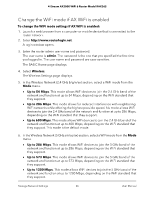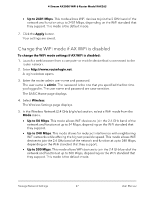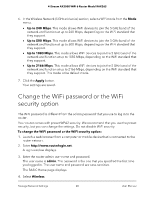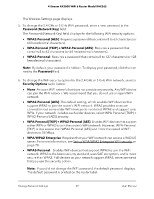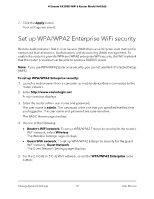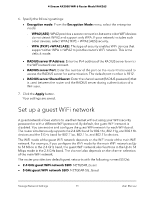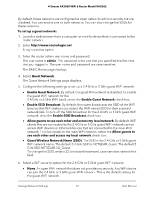Netgear RAX36S User Manual - Page 67
Change the WiFi mode if AX WiFi is disabled, Up to 2401 Mbps, Apply, admin, Wireless
 |
View all Netgear RAX36S manuals
Add to My Manuals
Save this manual to your list of manuals |
Page 67 highlights
4-Stream AX3000 WiFi 6 Router Model RAX36S • Up to 2401 Mbps. This mode allows WiFi devices to join the 5 GHz band of the network and function at up to 2401 Mbps, depending on the WiFi standard that they support. This mode is the default mode. 7. Click the Apply button. Your settings are saved. Change the WiFi mode if AX WiFi is disabled To change the WiFi mode settings if AX WiFi is disabled: 1. Launch a web browser from a computer or mobile device that is connected to the router network. 2. Enter http://www.routerlogin.net. A login window opens. 3. Enter the router admin user name and password. The user name is admin. The password is the one that you specified the first time you logged in. The user name and password are case-sensitive. The BASIC Home page displays. 4. Select Wireless. The Wireless Settings page displays. 5. In the Wireless Network (2.4 GHz b/g/n/ax) section, select a WiFi mode from the Mode menu. • Up to 54 Mbps. This mode allows WiFi devices to join the 2.4 GHz band of the network and function at up to 54 Mbps, depending on the WiFi standard that they support. • Up to 240 Mbps. This mode allows for reduced interference with neighboring WiFi networks while offering the highest possible speed. This mode allows WiFi devices to join the 2.4 GHz band of the network and function at up to 240 Mbps, depending on the WiFi standard that they support. • Up to 500 Mbps. This mode allows WiFi devices to join the 2.4 GHz band of the network and function at up to 500 Mbps, depending on the WiFi standard that they support. This mode is the default mode. Manage Network Settings 67 User Manual