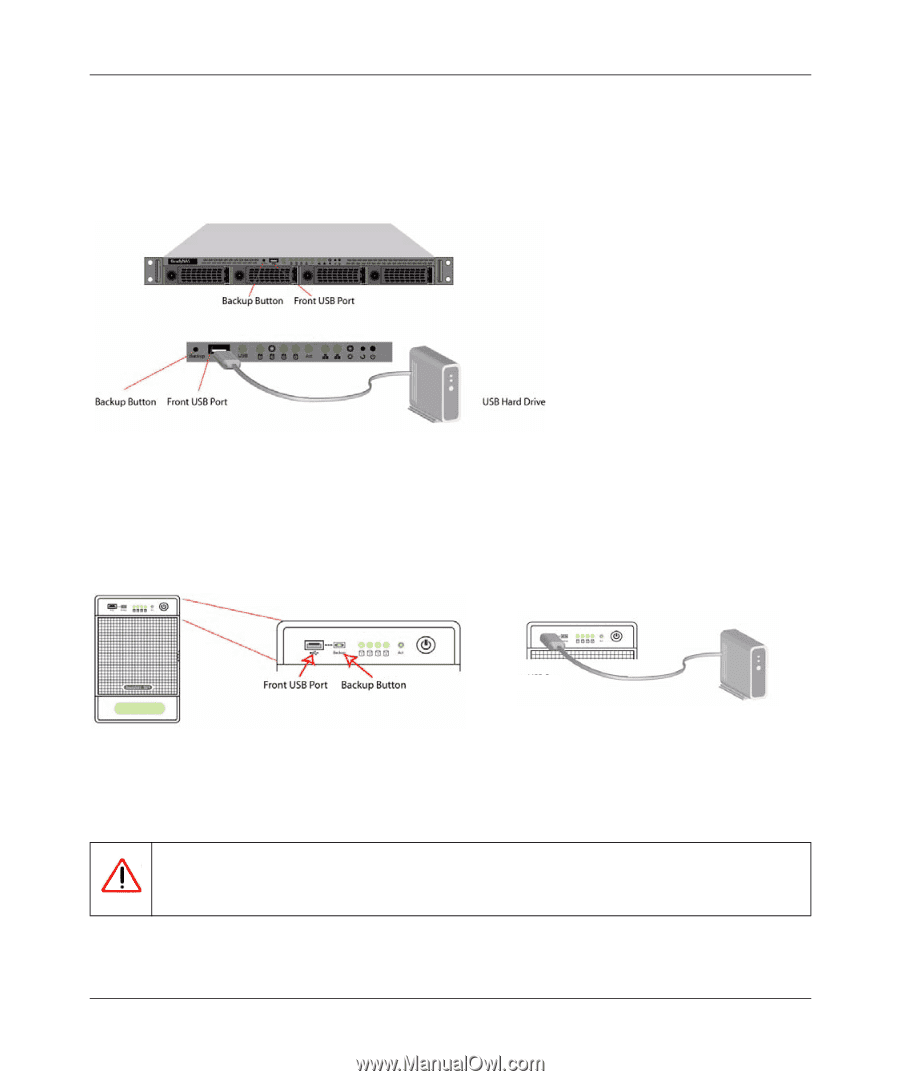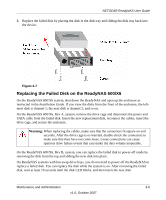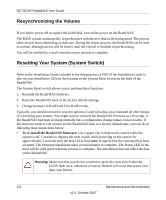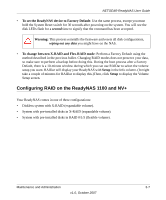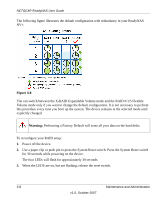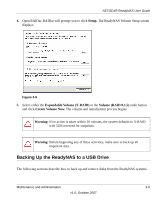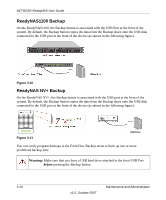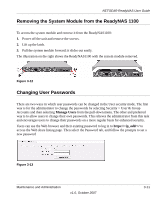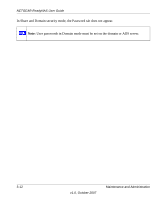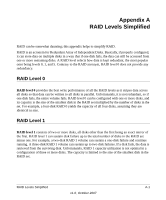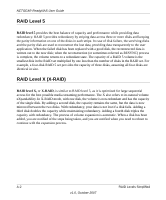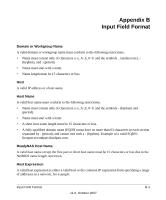Netgear RND4000 RND4000 User Manual - Page 102
ReadyNAS1100 Backup, before
 |
UPC - 606449053272
View all Netgear RND4000 manuals
Add to My Manuals
Save this manual to your list of manuals |
Page 102 highlights
NETGEAR ReadyNAS User Guide ReadyNAS1100 Backup On the ReadyNAS1100, the Backup button is associated with the USB Port at the front of the system. By default, the Backup button copies the data from the Backup share onto the USB disk connected to the USB port at the front of the device (as shown in the following figure). Figure 3-10 ReadyNAS NV+ Backup On the ReadyNAS NV+, the Backup button is associated with the USB port at the front of the system. By default, the Backup button copies the data from the Backup share onto the USB disk connected to the USB port at the front of the device (as shown in the following figure). Figure 3-11 USB Drive You can easily program backups in the FrontView Backup menu to back up one or more predefined backup jobs. Warning: Make sure that you have a USB hard drive attached to the front USB Port before pressing the Backup button. 3-10 v1.0, October 2007 Maintenance and Administration