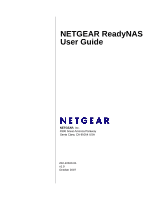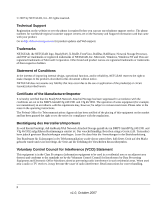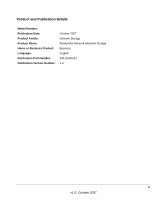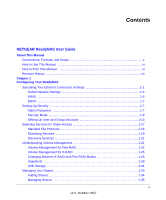vi
Contents
v1.0, October 2007
USB Shares
...........................................................................................................
1-41
Configuring Backup Jobs
..............................................................................................
1-42
Adding a New Backup Job
.....................................................................................
1-43
Viewing the Backup Schedule
................................................................................
1-48
Programming the Backup Button
...........................................................................
1-49
Viewing the Backup Log
.........................................................................................
1-49
Editing a Backup Job
.............................................................................................
1-50
Setting Up Printers
.......................................................................................................
1-50
Print Shares over CIFS/SMB
.................................................................................
1-50
IPP Printing
............................................................................................................
1-51
Managing Print Queues
.........................................................................................
1-51
Managing Your ReadyNAS System
..............................................................................
1-52
Clock
......................................................................................................................
1-52
Alerts
......................................................................................................................
1-53
Performance
...........................................................................................................
1-56
Language
...............................................................................................................
1-59
Updating ReadyNAS
..............................................................................................
1-60
Power Management
...............................................................................................
1-62
Shutdown
...............................................................................................................
1-64
Chapter 2
Accessing Shares from Your Operating System
Windows
.........................................................................................................................
2-1
MAC OS X
......................................................................................................................
2-2
AFP over Bonjour
.....................................................................................................
2-3
AFP over AppleTalk
..................................................................................................
2-4
MAC OS 9
......................................................................................................................
2-6
Linux/Unix
.......................................................................................................................
2-7
Web Browser
..................................................................................................................
2-8
FTP/FTPS
.....................................................................................................................
2-11
Rsync
............................................................................................................................
2-12
Networked DVD Players and UPnP AV Media Adapters
..............................................
2-13
Chapter 3
Maintenance and Administration
Viewing System Status
...................................................................................................
3-1
Health
.......................................................................................................................
3-1