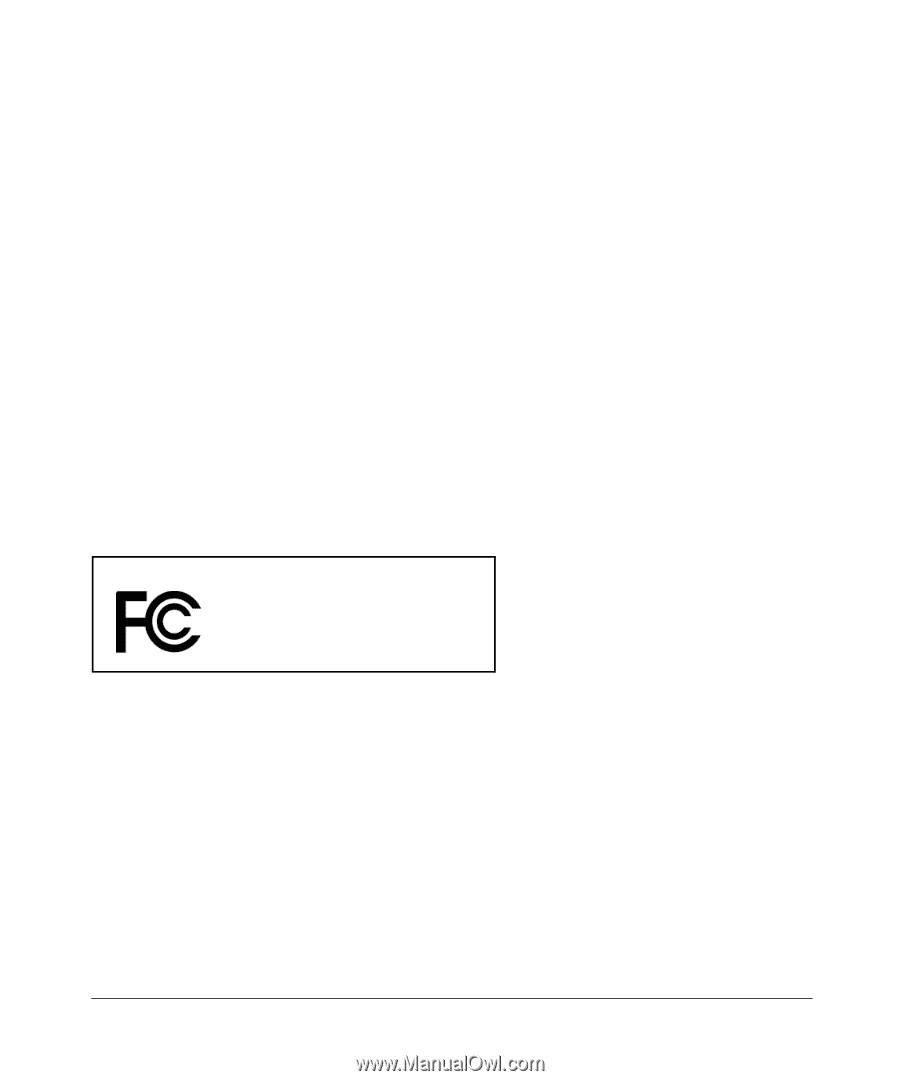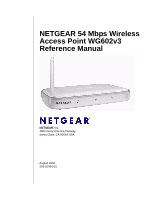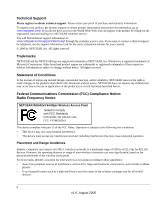Netgear WG602 WG602v3 User Manual - Page 2
Technical Support, Trademarks, Statement of Conditions - wireless
 |
UPC - 606449030730
View all Netgear WG602 manuals
Add to My Manuals
Save this manual to your list of manuals |
Page 2 highlights
Technical Support Please register to obtain technical support. Please retain your proof of purchase and warranty information. To register your product, get product support or obtain product information and product documentation, go to www.netgear.com. If you do not have access to the World Wide Web, you can register your product by filling out the registration card and mailing it to NETGEAR customer service. You will find technical support information at: www.netgear.com/support/main.asp through the customer service area. If you want to contact technical support by telephone, see the support information card for the correct telephone number for your country. © 2006 by NETGEAR, Inc. All rights reserved. Trademarks NETGEAR and the NETGEAR logo are registered trademarks of NETGEAR, Inc. Windows is a registered trademark of Microsoft Corporation. Other brand and product names are trademarks or registered trademarks of their respective holders. Information is subject to change without notice. All rights reserved. Statement of Conditions In the interest of improving internal design, operational function, and/or reliability, NETGEAR reserves the right to make changes to the products described in this document without notice. NETGEAR does not assume any liability that may occur due to the use or application of the product(s) or circuit layout(s) described herein. Federal Communications Commission (FCC) Compliance Notice: Radio Frequency Notice NETGEAR WG602v3 54 Mbps Wireless Access Point Tested to Comply with FCC Standards FOR HOME OR OFFICE USE FCC: PY3WG602v3 This device complies with part 15 of the FCC Rules. Operation is subject to the following two conditions: • This device may not cause harmful interference. • This device must accept any interference received, including interference that may cause undesired operation. Placement and Range Guidelines Indoors, computers can connect over 802.11 wireless networks at a maximum range of 500 feet (152.4 m) for 802.11b devices. However, the operating distance or range of your wireless connection can vary significantly, based on the physical placement of the wireless access point. For best results, identify a location for your wireless access point according to these guidelines: • Away from potential sources of interference, such as PCs, large metal surfaces, microwaves, and 2.4 GHz cordless phones. • In an elevated location such as a high shelf that is near the center of the wireless coverage area for all mobile devices. ii v1.0, August 2006