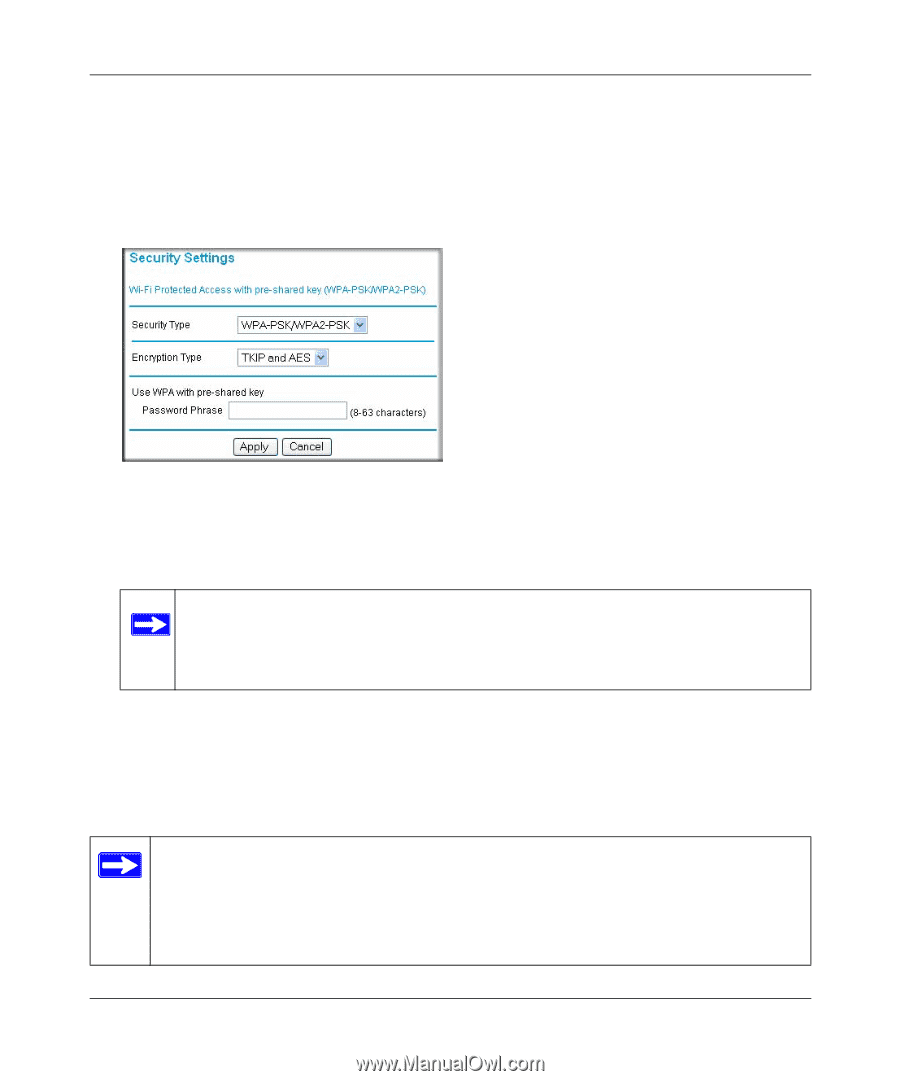Netgear WG602 WG602v3 User Manual - Page 39
Restricting Wireless Access by MAC Address, Setup, Security Settings, Security, Settings - wg602v3 password
 |
UPC - 606449030730
View all Netgear WG602 manuals
Add to My Manuals
Save this manual to your list of manuals |
Page 39 highlights
NETGEAR 54 Mbps Wireless Access Point WG602v3 Reference Manual To configure WPA-PSK and WPA2-PSK: 1. From under the Setup menu in the left-hand panel, click Security Settings.The Security Settings screen will display. 2. From the Security Type pull-down menu, select WPA-PSK/WPA2-PSK. By default, the Encryption Type will display TKIP and AES. Figure 2-15 3. In the Password Phrase field, enter a word or group of 8-63 printable characters. 4. Click Apply to save your settings. Note: If you use a wireless PC to configure WPA settings, you will be disconnected when you click Apply. Reconfigure your wireless adapter to match the new settings or access the wireless access point from a wired PC to make any further changes. Restricting Wireless Access by MAC Address The Access Control screen lets you block or allow network access privileges of specified stations through the NETGEAR WG602v3 54 Mbps Wireless Access Point. This provides an additional layer of security. (This feature not available when in Client Mode.). Note: When configuring the WG602v3 from a wireless PC whose MAC address is not in the access control list, if you select Turn Access Control On, your wireless connection will be lost when you click Apply. You must then access the wireless access point from a wired PC or from a wireless PC which is on the access control list to make any further changes. Installation and Configuration v1.0, August 2006 2-19